The 5 Best Ecommerce Website Builders in 2025
If you click to purchase a product or service based on our independent recommendations and impartial reviews, we may receive a commission. Learn more
$29 – $299 per month
- Multichannel selling
- Customizable checkout pages
- 100+ payment options
$17 – $159 / month
- Free plan available
- Sell products internationally
- Personalized SEO support
$16 – $99 per month
- Great scheduling tool
- Aesthetic template options
- Unlimited products and storage
$2.99 – $109.99 / month
- Drag-and-drop editor
- Impressive AI tools
- Sell unlimited products
$9.99 – $20.99 per month
- Beginner-friendly editor
- Fastest set up time
- Local promotional tools
Want to start selling products online? An ecommerce website builder is the easiest way to build your online store and generate brand visibility, and Shopify is the best option that our in-house experts have tested. In March 2025, we spent over 300 hours assessing 12 top ecommerce platforms. We tested Shopify across eight ecommerce-specific categories, and it excelled in multiple areas – most notably, its unbeatable sales features and business support.
Our Top Ecommerce Website Builders
- Shopify – Best for scaling your store
- Wix – For all-in-one brand building
- Squarespace – For selling services
- Hostinger – For side hustles
- GoDaddy – For social media promotion
Key Takeaways 🔍
- Shopify has unbeatable sales features, making it our top choice
- Ecommerce plans range from $3.99 to $299 per month
- Shopify and Squarespace let you sell unlimited products
- Keep an eye out for transaction fees as an additional cost
Quick Comparison: Find Your Ecommerce Builder
To help you compare our top ecommerce website builders, see the table below to review them side-by-side:
 |  |  |  | |
| Shopify | Wix | Squarespace | Hostinger | GoDaddy |
| Overall rating 4.8 | Overall rating 4.8 | Overall rating 4.7 | Overall rating 4.2 | Overall rating 4.0 |
| Starting Price | Starting Price | Starting Price | Starting Price
$3.99 + 3 months free (48-month term) | Starting Price |
| Free custom domain | Free custom domain | Free custom domain | Free custom domain | Free custom domain |
| AI website builder | AI website builder | AI website builder | AI website builder | AI website builder |
| Recommended for Businesses who want to easily scale their store as they grow | Recommended for Businesses promoting their online presence | Recommended for Creatives and service-based businesses | Recommended for Beginners and budget-conscious businesses | Recommended for Businesses using socials to drive traffic |
| Try Shopify | Try Wix | Try Squarespace | Try Hostinger | Try GoDaddy |
Why you can trust Website Builder Expert 🤝
The Website Builder Expert team and I have spent over 300 hours using and analyzing the top ecommerce website builders to help you find the right fit for your business. This means all of our recommendations are unbiased and backed up by data and hands-on testing. Read more about our unique research methodology.1. Shopify: Best for Scaling Your Store
Shopify is our top choice if you’re looking for total ecommerce success, supporting growing businesses with its scalable plans and high-quality sales features, such as customizable checkout pages and multichannel selling. Though its high prices might be off-putting to some, no other builder provides the same level of ecommerce functionality.

Do I recommend choosing Shopify?
Yes, I recommend Shopify! While I don’t think Shopify is the most exciting platform to look at, the quality and range of sales features available is unbeatable. And, Shopify has made a number of recent changes to improve the user experience in recent months, so any online store would be in safe hands by choosing Shopify.
That said, because of its expensive plans, it wouldn’t be my go-to choice for businesses on a budget, especially since there are a lot of additional costs to consider (e.g., custom domain name and third-party apps). Shopify is better suited to growing businesses and stores with larger inventories, thanks to its advanced tools and scalability.

Shopify’s Key Features
Shopify continues to have the best sales features on the market in 2025, providing useful tools, such as advanced shipping and discount codes, to support your online store. I’ve listed some of Shopify’s key features below:
- Sell unlimited products – it’s easy to manage your inventory with Shopify’s simple backend, and you can even use the AI-powered Shopify Magic tool to generate product descriptions for your business
- Over 100 payment options – make shopping with your business more convenient for customers, since they can use popular payment processes, such as Apple Pay, or you can use Shopify Payments to eliminate third-party transaction fees
- Multichannel selling tools – sell your products across channels, whether you connect your store to social media platforms, like TikTok, or get your business seen by customers shopping on online marketplaces
- Shopify Sidekick – Shopify’s AI assistant can support your business at every stage of the journey, whether that’s setting up your online store, adding new products, or creating a new brand logo
- Customize your checkout page – tailor the experience for your business and customers by deciding what information and requests to include on the checkout page
- POS integration – accept payments in person with Shopify’s POS products, which seamlessly sync with your online store
Since our last update...
Shopify unveiled its Summer ’25 Edition in May 2025, capturing over 150 of the latest product updates across the builder. Some of the biggest changes include Horizon (a new way to edit and design your store), improvements to the AI assistant, Shopify Sidekick, and a better checkout experience.
How Much Does Shopify Cost?
Shopify’s plans range from $29 to $299 per month (billed annually), making it the most expensive option on this list. However, all of Shopify’s plans let you sell unlimited products online, whereas other builders, like Wix and Hostinger, have a set product limit.
You can test out Shopify’s features for yourself with its three-day free trial and get your first three months for just $1 per month.
2. Wix: For All-in-One Brand Building
Wix is a well-rounded ecommerce website builder, catering to a variety of industries and businesses with its built-in features and free templates. During my tests, I was particularly impressed by Wix’s intuitive drag-and-drop editor, which is much easier to use than Shopify’s section-based editor. And, of course, Wix supports its merchants with a robust product backend and 24/7 support.

Do I recommend choosing Wix?
I highly recommend using Wix if you run a small or medium-sized business. This is largely because of Wix’s beginner-friendly backend and comprehensive set of features, supporting you as you start and as you grow. During my tests, I could build a store easily with Wix’s AI builder, integrate with social media channels to engage with more customers, and set up new email marketing campaigns.
But, while I think it’s a great brand building tool, Wix’s storage space is limited (unless you upgrade to the most expensive Business Elite plan), and you can’t sell unlimited products, like you can with Shopify. For that reason, it’s not as suitable for businesses looking to grow rapidly, but it’s an impressive Shopify alternative.

Wix’s Key Features
Wix excels when it comes to marketing and ecommerce capabilities, sitting just behind Shopify in our overall research. Here are a few of Wix’s top features:
- AI chatbot builder – Wix’s AI builder takes a conversational approach to help you get your online store up and running, and I was really impressed by the personalized template it created for my test business (plus, it only took a few minutes to go through the process)
- Email marketing – connect with your audience using Wix’s built-in marketing suite, letting you customize email campaigns, set up automations, and more
- Multichannel selling – Wix doesn’t match the multichannel selling capabilities of Shopify, but you can still sync your store with popular platforms, like Instagram
- Business support – this year, Wix has rolled out an AI business support bot, named Astro, to support businesses in a similar way to Shopify Sidekick, as well as a Business Launcher tool to help you develop a business from scratch
- Personalized Wix SEO – Wix is the best SEO website builder we’ve tested, offering custom recommendations based on your site, keyword support with its Semrush integration, and a dedicated SEO Learning Hub to help you improve your skills
Since our last update...
Wix has introduced a lot of new features for businesses this year, including the ability to create personalized web experiences for customers through adaptive content. The AI-powered app takes information from a session, such as the visitor’s country, language, and whether they’ve visited your site before, to create a dynamic page with unique text and attractive elements. Ultimately, the goal of the feature is to boost customer engagement and generate more sales.
How Much Does Wix Cost?
Wix’s pricing is also fairly expensive, with its ecommerce plans ranging from $29 to $159 per month (billed annually). The Core plan ($29/mo) is the cheapest option for selling online, providing basic sales features for small businesses just starting out. Overall, Wix is better value for money than Shopify, particularly as you upgrade, but it’s not as cost-effective as other builders on this list, like Hostinger and Squarespace.
➡️ Get 10% off your Wix plan with the code “TAKE10”.
3. Squarespace: For Selling Services
Squarespace remains in third position this year, continuing to impress us with its scheduling capabilities and ease of use when it comes to designing an online store. You’ll unlock a range of valuable sales features and tools to help you promote and offer products, services, and appointments to your customers. And, while Squarespace is ideal for service-based businesses, it’s also a top choice for creatives because of its stunning templates and design options.

Do I recommend choosing Squarespace?
Personally, the user experience you get with Squarespace is hard to beat, and I always love building websites with the drag-and-drop editor. Plus, with Squarespace, you can sell unlimited products from its cheapest plan, giving you a lot of room for growth at a budget-friendly price. That said, I highly recommend Squarespace if you run a service-based business above all other types, thanks to its impressive Acuity Scheduling tool.

Squarespace’s Key Features
Squarespace has a lot of standout qualities as an ecommerce website builder, including:
- Blueprint AI – I built a website with Blueprint AI in less than 10 minutes thanks to its guided design support and stunning pre-designed sections (instead of using AI to fully customize your template, you get a say in what the end result looks like)
- Acuity Scheduling – take bookings, set up new appointment types, and manage your availability all from within Squarespace thanks to its built-in Acuity Scheduling tool
- Unlimited products and storage space – this is available on every Squarespace plan (in comparison, Wix only allows your business up to 50,000 products and you have to subscribe to the most expensive plan to unlock limitless storage)
- Easy customization – Squarespace’s drag-and-drop editor is one of the easiest I’ve tested, and its stunning library of sections and elements make it incredibly beginner-friendly to design a visually pleasing online store
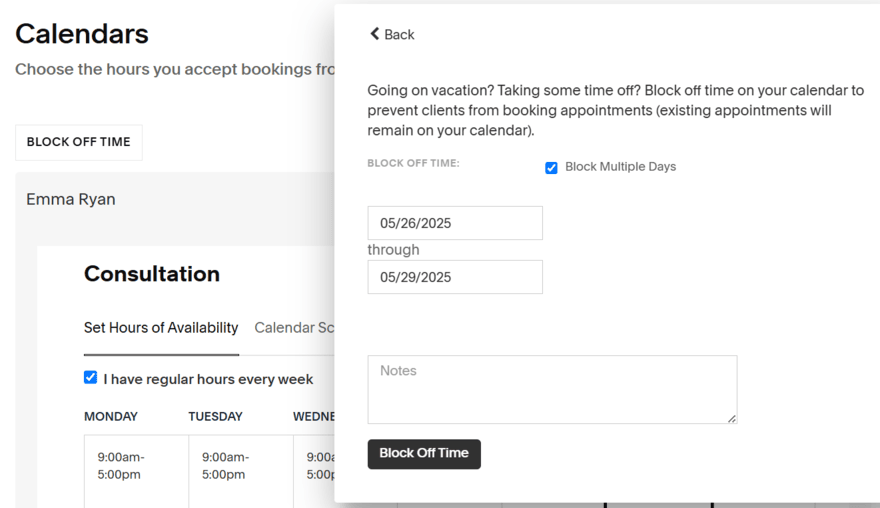
How Much Does Squarespace Cost?
Squarespace’s plans are great value for money, with its ecommerce plans ranging from $16 to $99 per month (billed annually). However, I recommend upgrading to at least the Core plan (from $23 per month) if you’re selling services, since this provides you with additional sales tools, including 0% transaction fees and the ability to offer discounts.
➡️ Get 10% off your Squarespace plan with our code “WBE10”.
4. Hostinger: For Side Hustles
Hostinger has improved since last year’s testing, offering businesses a simple and affordable option to start selling online. You don’t need to break the bank to unlock Hostinger’s ecommerce tools, and it’s quick to get things set up. However, Hostinger can’t compete with the industry’s best when it comes to scalability and advanced sales features.

Do I recommend choosing Hostinger?
For new sellers, yes, Hostinger is a great choice for your side hustle. Though with only one ecommerce plan, Hostinger gives you no room to grow, and you can’t tap into an app market for extra functionality. This is a real shame considering Hostinger lacks some major features, like email marketing, making it difficult to promote your products online. For this reason, I only recommend picking Hostinger if you’re looking to sell a handful of products or you’re exploring a new side hustle – you won’t need all of the bells and whistles of a dedicated ecommerce builder, like Shopify, but I did find Hostinger’s editor and interface incredibly easy to use.

Hostinger’s Key Features
Hostinger’s ecommerce plan offers a handful of standard sales features, but it lacks any of the advanced functionality of our top-rated platforms, like Shopify. For example, you can only sell up to 600 products with Hostinger, which limits what businesses can use the platform.
Here are the key features you can expect with Hostinger:
- Over 100 payment methods – Hostinger has increased its range of payment methods from 20 to 100+, including popular options, such as Stripe, PayPal, and Apple Pay
- Suite of AI tools – the ecommerce plan gives you access to Hostinger’s complete range of AI features, including AI SEO support (to help you optimize your store for search engines) and its AI product generator (to generate product information in seconds)
- Fast site speed – out of all the builders we tested, Hostinger has the fastest site speed and loading times, making it a reliable option for any business owner
- Affordable plan – not only is Hostinger’s ecommerce plan the cheapest on this list, but you also don’t need to worry about additional fees, since there’s no app market, a free domain is included, and Hostinger charges 0% transaction fees
Since our last update...
Hostinger has introduced express checkout for businesses using Stripe as a payment gateway. This means customers can complete their purchases in just a few clicks, minimizing the risk of abandoned carts or frustrating shopping experiences.
How Much Does Hostinger Cost?
Hostinger has the best pricing out of all the ecommerce website builders we’ve tested. In fact, it’s the most affordable option on this list. Hostinger has a single ecommerce plan to sign up for, the Business Website Builder plan, and it costs $3.99 per month (for a 48-month term). This plan unlocks Hostinger’s ecommerce features, as well as the full suite of AI tools.
5. GoDaddy: For Social Media Promotion
GoDaddy is my top choice if your business relies on social media to drive traffic and conversions, thanks to the builder’s impressive suite of marketing tools. You want the right customers to find your business, and GoDaddy’s features can help you promote your brand across the relevant channels.

Do I recommend choosing GoDaddy?
It really depends on your business needs. Based on my experience, GoDaddy isn’t as powerful or as scalable as other ecommerce builders, such as Wix or Shopify. There’s a lack of advanced sales tools and you can’t remove transaction fees, but I do think GoDaddy is a great option for beginners and businesses with a growing presence on social media. So, while I think you can find a better home for your business with another builder (for a slight increase in price), GoDaddy’s simplicity and affordability are ideal for more casual sellers.

GoDaddy’s Key Features
When testing GoDaddy myself, I found the following standout features to support businesses looking to grow and sell online:
- Social media tools – you can use GoDaddy’s social post generator to create content for your social media channels, and schedule content using the AI-powered social calendar, helping you drive traffic back to your website and build awareness
- Built-in bookings – like Squarespace, GoDaddy is a great option if you’re looking to offer services or classes, thanks to its appointment options, calendar syncing, customer notification options, and ability to connect your events with social media platforms
- Simple editor – I found GoDaddy’s editor pretty uninspiring to use, but it’s incredibly straightforward and quick to operate, making it ideal for tech novices or any time-sensitive business looking to get online fast
- POS integration – GoDaddy has its own POS system to sync your online and in-person sales, which is great if you need to juggle an online presence with a physical business since it’s all handled in one dashboard

How Much Does GoDaddy Cost?
GoDaddy used to be great value for money, but it has since dropped in our rankings – it lacks the functionality and customization of other competitors, meaning you don’t really get much bang for your buck. GoDaddy’s pricing ranges from $9.99 to $20.99 per month, but you’ll need to subscribe to the sole ecommerce plan to sell online, starting from $20.99 per month (billed annually).
How To Choose an Ecommerce Website Builder
Each ecommerce website builder and plan has something unique to offer – you need to assess what works best for your business needs, since every store has different priorities.
I recommend considering the following factors:
- Business type – do you run a small, medium, or large business? Do you need a lot of inventory and storage space? What type of products do you need to sell?
- Budget – what are you willing to pay for your ecommerce website builder? Do you need room to grow and expand, and will prices increase dramatically as you upgrade? Are there additional costs to be aware of, such as apps or templates?
- Ease of use – do you feel comfortable building an online store? Is the backend dashboard intuitive and simple to navigate? Is there reliable customer service available in case you need help?
- Selling options – do you want to sell via your website or across other channels, such as social media? Do you want to sell in-person? Are POS products available?
- The customer experience – what payment options are available? How can you enhance the sales funnel to deliver a positive experience? Are there features, such as email marketing, to help you engage with your target audience?
What our editor thinks...
It can be easy to get overwhelmed when searching for an ecommerce website builder – there’s so many features and pricing tiers to take in! Everyone will need different features, so create a must-have shortlist of tools you need to make filtering down your options easier. And look for platforms that give you the option to waive transaction fees – this will help you save on costs as your store grows. Finally, it sounds obvious, but always try a builder before paying for a plan; it’s the only way to know if you’ll be able to easily run your store day-to-day with that platform!

How We Test Ecommerce Website Builders
We review our recommended builders regularly to make sure we bring you accurate and research-backed results. But what does this involve? Our in-house research team put 12 major ecommerce website builders through a rigorous research process, carrying out detailed analysis and hands-on testing with our team of writers.
To write this piece, I made sure to get hands-on with every single builder to bring you my first-hand experience. All of these platforms have a free trial or plan, so I set up a fresh store with each and paid attention to how easy it was to add products, design my storefront, customize shipping options, and more.
- Sales Features: 30%
We look at the ecommerce capabilities of a builder, from payment options to transaction fees.
- Design Features: 15%
We review how many templates and design options cater to online stores.
- Help and Support: 15%
We test the available support channels and resources for businesses provided by the ecommerce website builder.
- Website Functionality: 15%
We look at the quality and quantity of a website builder’s functionality, such as blogging tools, AI, and SEO.
- Pricing: 10%
We examine what you can get for your money with each available pricing plan, as well as checking whether there’s a free trial or free plan.
- User Experience: 10%
We test every ecommerce website builder ourselves to assess their usability and accessibility.
- Reputation: 5%
We look at how each ecommerce website builder performs against its competitors and within the wider market.

Final Verdict: Which Builder Is Right for Your Store?
Our winning ecommerce website builder for 2025 is Shopify because of its unmatched sales features, scalability, design options for online stores, and business support.
That said, the ecommerce website builder you choose will depend on the needs of your business. Need something budget-friendly? Consider Hostinger. Want to sell services? Squarespace would be my recommendation for you. Once you’ve chosen your builder, it’s time to build your online store. You can read our expert guides on how to sell online and how to accept payments to help you get started.







16 comments