How Much Does SEO Cost? I’ll Cover Pricing Models, Saving Tips, & More
If you click to purchase a product or service based on our independent recommendations and impartial reviews, we may receive a commission. Learn more
When setting up your strategy for search engine optimization (SEO), there are plenty of challenges you might face – including a lack of time or resources. However, the biggest problem for most small businesses has to be the cost of implementing SEO! Since it’s a key way to get your website off the ground and have it show up in search engines, you need to set an appropriate budget.
To help you in this endeavor, I’ll walk you through everything you need to know about how much SEO costs right now. I’ll also talk you through the factors that can impact your spending and how SEO pricing models are set up, and end with some money saving tips.
How Much Does SEO Cost?
For most small businesses, SEO can cost anywhere between $500 and $5,000 per month.
Though SEO is free in theory – after all, Google doesn’t charge you to appear on its results pages – you will need to put in some effort to make sure your site performs well in search. This means putting money towards help from a specialized SEO agency, or at least paying for SEO tools that will help you do it yourself.
However, do note that these overall costs will vary from business to business, so I can’t give you an exact estimate.
What Impacts the Cost of SEO?
Just to reiterate, I can’t offer you an exact number representing how much money you’ll spend on SEO. These costs will ultimately depend on multiple factors that are unique to your business.
Some of these factors include:
- Your SEO goals – Make sure that you have clear SEO goals in mind. For instance, if you want to improve your site’s visibility on search, increase clicks on specified pages, or work with SEO alongside PPC ads. The agency or tools you opt for should lead your business towards achieving these goals.
- Your current rankings – If your page rankings have been underperforming lately, you may be desperate for specialist help. The more action you need to take, the more expensive your overall costs may be.
- Your industry – Some industries (such as ecommerce, real estate, and finance) are more competitive than others. If you’re in an industry that requires more work to stand out on search, you may need to spend more.
- Your budget – Think about how much you’re willing to spend on SEO. Are there other areas of your business that need more money allocated to them? Or is SEO your top priority?
- The SEO tools you’re using – You might need to use multiple paid tools to improve your site’s SEO. However, there are all-in-one options too, like Semrush or Ahrefs, that may cover all of the features you need.
- Internal capacity – If you have a small team with limited SEO knowledge, you’ll likely need to spend extra money to outsource extra assistance.
Each of these factors can drive costs, as they vary the level of support and expertise you need to achieve success.
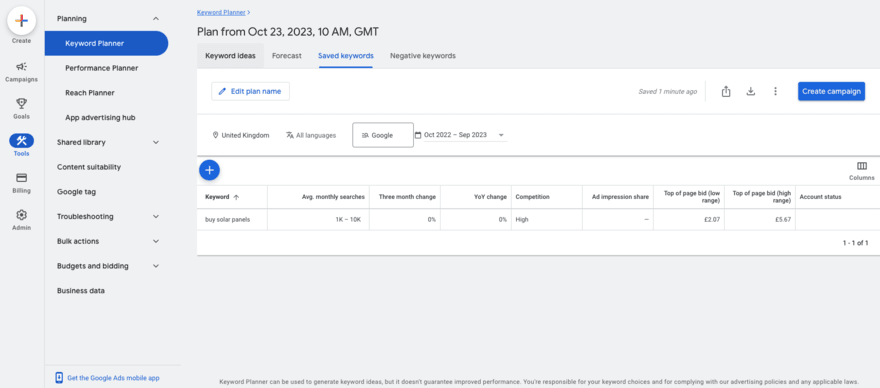
SEO Pricing Models
The cost to work with an SEO agency will differ based on the different payment options offered. I’ve broken this down for you in the following table:
| Pricing model | What is it? | Who is it best for? | Average costs |
|---|---|---|---|
| Retainer/monthly rate | When you pay an SEO agency once per month. Monthly SEO packages are a common arrangement that could include keyword research, backlinking, and/or site optimization. | Businesses needing consistent help each month to improve search rankings. | $500+ per month for best results. |
| Hourly rate | When you pay an SEO agency on an hourly basis. | Businesses that need flexible SEO services to accomodate projects that vary week by week. | $50-$150 per hour. |
| One-time support | When you pay an SEO agency a flat fee for a specific task or project. | Businesses that are just starting out and need an initial SEO push, or businesses that are running a wide-scale marketing campaign and want additional help. | Depends on the scale of the project. |

What are You Paying For?
So, you know that you want to spend money on SEO, but what services do you actually need to achieve your SEO goals? To help you work out what you could be paying for, these are the most common services offered by agencies:
- On-Page SEO: Focused on optimizing your site’s pages for search, on-page SEO typically covers tasks like keyword research, optimizing images for SEO, checking the structure of your links, and improving a page’s readability.
- Off-Page SEO: The opposite of on-page SEO, this service examines ways you can improve SEO outside of your website. Many agencies will help you build strong backlinks that direct traffic back to your site.
- SEO content: If you need help creating SEO optimized content to increase your site’s visibility, you’ll need to look out for SEO content services. For example, creating authoritative blog posts that can build trust on your website.
- Local SEO: Some agencies also offer SEO services that help you target a specific location. For instance, if you run a bespoke baking business in Maryland, an agency can help you increase your online visibility in that location.
- Ecommerce SEO: Online stores will need specialized SEO support. Agencies offering ecommerce SEO services can help you drive traffic to your product pages, while you’ll also find specialist help for sites built with platforms like Shopify or WooCommerce.

Additionally, if a bigger SEO refresh is needed, we also have a piece exploring what SEO is and how it impacts your site rankings.
How to Set an SEO Budget
Creating an SEO budget can be a little tricky when so many factors come into play. Below, I’ve listed some questions you should ask yourself to help set a realistic SEO budget. You may also want to discuss these points with your SEO agency or specialist so they can better estimate your costs.
- Decide on your SEO goals
Think about what you need to achieve first. Whether you want to increase the number of clicks on your site, create more backlinks, or optimize pages for speed or responsiveness, you need to consider how much money it’ll take to reach these goals.
For instance, wanting to be in the top 1% for all keywords in your industry will require more expensive work than aiming to gradually increase your page visibility score by one or two rankings.
- Analyze your site’s performance
How well your website is already performing will have a big impact on cost. For example, if you’ve just launched a new website and aren’t currently ranking for any keywords, it’s likely to cost you a lot more than if you’re already getting a large percentage of the traffic for your niche.
- See who your competition is
If you operate in a highly competitive industry, it’s likely going to take more effort to rank for your keywords. In turn, this will cost more.
To work out where your business stands in the market, I suggest identifying who your main competitors are, assessing the keywords they’re ranking for, and looking at their domain authority. If you keep seeing the same brands dominating search result pages and ranking for specific keywords, you will need to spend more money to give your site a boost.
- Be realistic
Consistency is key when it comes to SEO. When creating your budget, ask yourself how much you will be able to afford on a monthly basis. This will stop you from wasting money pursuing an unsustainable approach.

Tips to Save Money
Though money spent on SEO agencies or additional SEO tools can build up over time, there are ways to cut costs and save some precious bucks along the way. Even if you have a restricted budget, a do-it-yourself mentality can help you minimize your SEO spending. Here are our top money saving tips:
- Look for free SEO tools: There are numerous SEO tools out there that won’t cost you a single cent to use. Even better, they’ll help you perform some SEO tasks without professional help. For example, Wordstream is a popular tool that’ll allow you to conduct keyword research, while the Moz toolbar can show you the domain authority of competitor sites.
- Write your own content: If your SEO strategy involves content marketing, you can cut costs by creating new content, like blog posts, yourself – just remember to feature your targeted keywords! If you need imagery to match, you can also use free graphic design tools like Canva to create appealing visuals.
- Build your knowledge: Though you might not always have the time, it’s worth building your SEO knowledge by reading popular resources, following SEO influencers, and taking online courses. Once you’ve built up a strong knowledge base, you may feel confident enough to take on certain SEO tasks yourself and save money!

How Much Does SEO Cost? Summary
Now that you know more about the different SEO pricing models and the factors that can influence your overall costs, you should have a better idea of how much you’re willing to spend! Remember that the average SEO cost for most small businesses is between $500 and $5,000 per month, so see which end of the spectrum you could be on depending on your unique needs and what you need to accomplish.
Leave a comment