6 Best Enterprise Ecommerce Platforms: Sell and Scale Online
If you click to purchase a product or service based on our independent recommendations and impartial reviews, we may receive a commission. Learn more
Large businesses need specific features and support to help fuel long-term growth, and an ecommerce website builder can be the perfect companion for the journey.
From our research, we found Shopify Plus to be the best all-around solution for enterprises, with BigCommerce Enterprise finishing a close runner-up with its awesome array of built-in features.
For more detail on each platform’s pricing, features, pros, and cons, read on.
The Best Enterprise Ecommerce Platforms
- Shopify Plus – Best Overall Enterprise Ecommerce Platform
- BigCommerce Enterprise: – Best for Onboarding Speed
- Squarespace Enterprise – Best for Personalized Support
- Magento Commerce: – Best for Pro Web Developers
- WooCommerce for Enterprise – Best Low Cost Option
- Salesforce Commerce Cloud – Best for International Business
We’re pretty proud of our research process, because not many sites can say they’ve carried out such in-depth testing before making recommendations. Here’s how our in-house research team go about finding the best website builders on the market.
Every single builder goes through our thorough research process. We investigate important areas such as:
- Ease of use
- Design flexibility
- Value for money
- Feature quality
- Help and support
- Customer satisfaction
This helps us rate and compare the builders fairly, focusing on important factors that users have told us matter most.
We even get groups of everyday people to test the builders out and give us feedback, which we then analyze. This helps us:
- understand exactly how easy (or difficult) beginners find the builder
- uncover any issues within the builder
- judge customer satisfaction
We’ve applied this process to over 50 website builders so far – all so we can bring you the most accurate results and recommendations!
Still got questions? Read our report on How We Conduct Our Website Builder Research for a more detailed explanation.
Compare the 6 Best Enterprise Ecommerce Platforms
You can compare the six best enterprise ecommerce platforms side by side in our comparison chart below. We’ve laid out key features for you to explore – use the arrows to select the platforms you want to compare. We’ll examine each one in more detail below the chart!
| BEST IN TEST | |||||
| Shopify Plus | BigCommerce Enterprise | Squarespace Enterprise | Magento Commerce | WooCommerce for Enterprise | Salesforce Commerce Cloud |
| No. of sites included in basic plan 10 | No. of sites included in basic plan 1 | No. of sites included in basic plan 1 | No. of sites included in basic plan Depends on web host | No. of sites included in basic plan Depends on web host | No. of sites included in basic plan 1 |
| Payment processors (built-in) 100+ | Payment processors (built-in) 250+ | Payment processors (built-in) Stripe and PayPal | Payment processors (built-in) PayPal, Braintree, Authorize.net | Payment processors (built-in) | Payment processors (built-in) 16+ |
| Hosted or self-hosted Hosted | Hosted or self-hosted Hosted | Hosted or self-hosted Hosted | Hosted or self-hosted Self-hosted | Hosted or self-hosted Self-hosted | Hosted or self-hosted Hosted |
| App store Excellent | App store Good | App store Okay | App store Good | App store Excellent | App store Okay |
| Transaction fees 0 – 0.15% | Transaction fees 0% | Transaction fees 0% | Transaction fees 0% | Transaction fees 0% | Transaction fees 0% |
| Visit Site | Visit Site | Visit Site | Visit Site | Visit Site | Visit Site |
#1. Shopify Plus
Best Overall Enterprise Ecommerce Platform
At a glance
- Pricing: Minimum $2,000/month
- Enterprise requirements: n/a
- Currently powers: GymShark, NY Times, The Economist
- Quick fact: Used by 10,000+ brands in 175 countries
Shopify Plus Pros
Shopify Plus takes our top spot for a reason. Check out Shopify’s plus side below to see why:
- Quick and easy to get started: Shopify is a fully hosted ecommerce platform, so you don’t need to worry about coding your site’s backend or managing your bandwidth.
- Extensive range of plugins: Choose from over 3,000 apps to integrate with your online store, helping to improve the performance of your website in all areas of ecommerce.
- Cost-effective: Shopify Plus remains a far cheaper option than hiring a web development agency, and you have access to brilliant, 24/7 customer support.
- Process 10,000 transactions per minute: Shopify Plus will keep your store running without a hitch during sales spikes.
Shopify Plus Cons
Sadly, no ecommerce platform is perfect. Read the negatives to Shopify Plus here:
- Limited creativity: While you can customize your code through apps, you can’t create custom designs from scratch like you can on Magento or WooCommerce. However, this is the case for all hosted platforms, not just Shopify.
- Plugin costs can add up: Despite Shopify’s relatively low subscription costs, you might need to spend more on third party plugins than you would on BigCommerce, which offers far more built-in tools.
Shopify Plus is designed to make life easy for enterprise customers by handling hosting, updates, security, upgrades, and load testing for you.
You can manage all your stores, staff accounts, and automated workflows from one central location in your Shopify dashboard, and use automations to reduce the workload that comes with campaigns, discounts, or taxes.
You can create an unlimited number of stores – you’re allowed 10 stores as part of your monthly subscription, and any extra stores after that cost $250 each.
The tax automation app Avalara Avatax costs $250 per month on top of your monthly plan.
Use Shopify’s app, previously Shopify Pay, to enable customers to save their shipping and billing information to accelerate the checkout process, and improve your conversion rates by 18%.
Shopify Plus Academy
Keep your business operating smoothly with brilliant customer support, plus access to the Shopify Plus Academy, featuring self-guided training dedicated to growing your business.
Fast Onboarding
Shopify doesn’t charge for migration, and although migration is your responsibility you have access to a Shopify Plus expert to talk through before you migrate. Once on Shopify Plus, a launch engineer will be on hand to guide you through setting up.
Most traditional vendors take up to 18 months to start selling – with Shopify, you can be up and running in four months or less!

Shopify Plus Gallery
More Information
- Shopify Review: Read our in-depth review
- Shopify vs WooCommerce vs BigCommerce: Which platform wins the triple threat battle?
- Shopify vs Shopify Plus: What are the main differences?
- Shopify vs WooCommerce: Which one is right for your business?
#2. BigCommerce Enterprise
Best for Onboarding Speed
At a glance
- Pricing: Quotes are usually for $500 to $15,000 per month
- Enterprise requirements: Annual revenue of over $1m
- Currently powers: Skullcandy, Ben & Jerry’s, Motorola
- Quick fact: Founded in 2009 and based in Austin, Texas
BigCommerce Enterprise: Pros
As the name suggests, BigCommerce is one of the biggest hitters in the enterprise game. Here’s why:
- Quick onboarding: 95% of BigCommerce Enterprise merchants have been set up within four months or less, boasting 50% faster setup times than most competitors.
- 24/7 customer support: You’ll receive support around the clock via email, live chat, and phone. You’ll also gain access to priority support through a Senior Technical Support agent, who can answer your call within 30 seconds
- Built-in features: Unlike Shopify Plus and its reliance on apps, BigCommerce Enterprise offers everything you need for scaling your enterprise built-in, saving you approximately $5,800-$30,000+ per year in app subscription costs compared to Shopify Plus.
- 99.98% uptime: BigCommerce won’t allow your website to crash even at your busiest times. The platform will also handle all upgrades and troubleshooting issues for you, without you needing to lift a finger.
BigCommerce Enterprise: Cons
Like all platforms, there are some small downsides to BigCommerce Enterprise, which you can see below:
- PayPal fees: There is no reduction in transaction fees when you sell products through PayPal’s payment gateway on the BigCommerce Enterprise plan, meaning you’ll pay the same amount of PayPal transaction fees as you would on BigCommerce’s ‘Basic’ plan.
- Limited to built-in features: While the built-in features are exceptionally strong, you’re unable to personalize and customize your store as much as you can with Shopify and its vast app market.
You’ll also receive support around the clock via email, live chat, and phone. You’ll gain access to priority support through technical support agents with varying expertise, from account management to in-house catalog transfer services.
BigCommerce comes with most of its features built into its platform, which saves you and your team the time and effort of adding tons of apps and integrations to make your site run smoothly.
It’s worth noting that because BigCommerce comes with most of its features already built-in, you can save money on apps and third-party integrations because a lot of it is handled in-house.
Product search function
Create product search filters, and personalize the user experience with suggestions (based on the user’s language, location, and purchasing history) in order to improve the chance of making a sale.
400 API calls per second
BigCommerce Enterprise supports 400 API calls per second (compared to Shopify Plus’ 10), meaning you can sync large product catalogues within minutes rather than hours.
250+ local payment methods
With BigCommerce Enterprise, you can sell your products to every corner of the world, through the platform’s ability to accept over 250 types of payment in over 100 countries.
Multi-layered security
Keep your online store secure with multi-layered security and Distributed Denial of Service (DDoS) protection, helping to prevent hackers from disrupting your hosting services in order to stop users using your website.
Local staging
View all your web design changes in real time before you publish your updates, whether you’re updating your desktop or mobile site.

Your theme will be fully customizable and come with built-in HTML, CSS, and Javascript – you can edit your design using drag-and-drop, making it easy no matter your tech experience.
With BigCommerce’s WordPress integration, you can even build your site on WordPress while making the most of BigCommerce’s backend functionality!
BigCommerce Enterprise Gallery
More Information
- BigCommerce vs Magento: Who wins the big battle?
- BigCommerce vs WooCommerce: How do they compare?
- BigCommerce vs Shopify: Which titan wins the clash?
#3. Squarespace Enterprise
Best for Personalized Support
At a glance
- Pricing: Custom plans starting at $20,000 per year, dependent on business needs
- Enterprise requirements: N/A
- Currently powers: N/A
- Quick fact: Squarespace has the best designs that we’ve tested so far
Squarespace Enterprise: Pros
Squarespace is another all-in-one platform that handles the technical upkeep for you, while providing in-house tools for marketing, SEO, design, and more.
- Design: Squarespace’s award-winning templates are clean and classy, perfect for brand-conscious businesses. You even get a consultation with Squarespace’s in-house design experts to learn about best practices and receive design recommendations for your brand.
- Personalized onboarding: Squarespace’s experts advise you on how to best optimize your site for search engines, and guide you through using Squarespace’s SEO and marketing tools. You also get personalized onboarding from a dedicated account manager, tailored to your business goals.
- In-house tools: Squarespace manages the technical aspect of your site, such as fully managed cloud hosting, but also provides in-house marketing and SEO tools, security measures, and more.
Squarespace Enterprise: Cons
- Small extension store: Although Squarespace does have an extensions store where you can add third-party integrations to your site, it’s pretty small. This gives you less customization over features than other platforms such as Shopify or WooCommerce.
- Not a dedicated ecommerce platform: Unlike the other platforms on this list, Squarespace doesn’t only cater for ecommerce sites. It still has high quality ecommerce features, it’s just not quite as specialized as its competitors.

You get a dedicated account manager who gives you a personalized onboarding relevant to your specific business goals, and also have access to Squarespace experts who can walk you through Squarespace’s SEO and marketing tools.
 Click the image to get in touch with Squarespace Enterprise
Click the image to get in touch with Squarespace Enterprise
While Squarespace’s features are super scalable and flexible, for growing with your business, they’re also suitable for smaller enterprise stores. If you’re just starting out in the world of enterprise platforms, Squarespace is a great choice – it’s manageable for stores of all sizes.
Collaboration
Squarespace Enterprise has a good focus on making collaboration easy, so that teams can work together as effectively as possible. You can set different roles and permissions for members of your team to help improve efficiency – this is especially efficient if you’re working with freelancers as well as an in-house team.
Advanced Support
If you feel that you need ongoing, personalized support for your site to succeed, no matter the size of your business, Squarespace Enterprise is set up to help you.
You get a dedicated Account Manager who regularly reviews your site to provide unique recommendations and insights into performance, security, and analytics. This level of personalized guidance is an awesome resource for taking your store to the next level.
On top of this, you also receive:
- Tailored onboarding when you start with Squarespace Enterprise
- Design consultations to help achieve your brand vision
- SEO consultations to better optimize your site and boost traffic to your site
There are over 100 templates to choose from covering a range of industries – many of them come with relevant features automatically built-in. For example, a restaurant template will already come with a booking feature installed.
You can consult with one of Squarespace’s design experts to learn about ecommerce best practices and get tailored design recommendations to realize your brand vision.
Squarespace Enterprise Gallery
More Information
- Squarespace Ecommerce Review: Get a better understanding of Squarespace’s core ecommerce features and whether they’re right for you
#4. Magento Commerce
Best for Pro Web Developers
At a glance
- Pricing: Licensing fees from $1,988/month, on top of hosting, domain name, and site development costs which can cost anywhere between £100k and $1m depending on the project.
- Enterprise requirements: Bespoke quotes based on your annual turnover
- Currently powers: Paul Smith, Barbour, HP
- Quick fact: Acquired by Adobe in 2018 for $1.68bn
Magento Commerce: Pros
Magento Commerce is a self-hosted platform, which means you have total creative freedom – provided you have the coding know-how!
- Integrations: Magento Commerce boasts an unrivalled choice of integrations, offering extensive creative control.
- Advanced features: Magento Commerce was built for users with web development experience, providing highly flexible and complex ecommerce features.
- Large developer community: As a self-hosted platform, there is no dedicated Magento support team. Instead, it has the largest community of developers in the ecommerce industry, offering support for your issues and answers to your questions.
Magento Commerce: Cons
On the flipside, self-hosted platforms provide little in the way of support, and can surprise you with hidden costs:
- Hidden costs: Unlike Shopify or BigCommerce, you’re required to buy your own hosting, domain name, and security certificates. Also, Magento will charge your business between $1,000 and $5,000 if vulnerabilities are found within your code during security checks.
- Costly migrations: Your online store will undergo expensive and time-consuming migrations once every few years. For example, Magento recently migrated to Magento 2 Commerce.
- Slows with scale: Many enterprises handling lots of transactions and customer data have complained about bugs and slow-loading speeds when upscaling.
This is why we recommend Magento Commerce for web developers who have the confidence, time, and skills to create and manage their store without getting bogged down by the technical side.
We’ve also heard complaints from companies handling a high volume of transactions about bugs and slow load speeds as they attempt to grow their business. This is something to bear in mind as you grow.
On the plus side, Magento has recently introduced drag-and-drop design functionality (as you’d find on Shopify or BigCommerce) for your site’s front-end, meaning you can reshuffle your visual content with ease. However, you’ll still need to code your backend.
You may enjoy Magento Commerce’s more flexible pricing, but it also means that Magento Commerce is harder to put a definite price estimate on. Realistically, it’s likely to end up as a more expensive option than Shopify Plus.
Other features worth mentioning include:
Instant purchase
Your customers can use previously stored payment and shipping information to skip checkout steps, creating a faster and easier process – especially for mobile users.
Product suggestions
Set automated rules to determine which of your products will be suggested to certain customers, whether you want to suggest related products or more expensive options, to help increase sales.
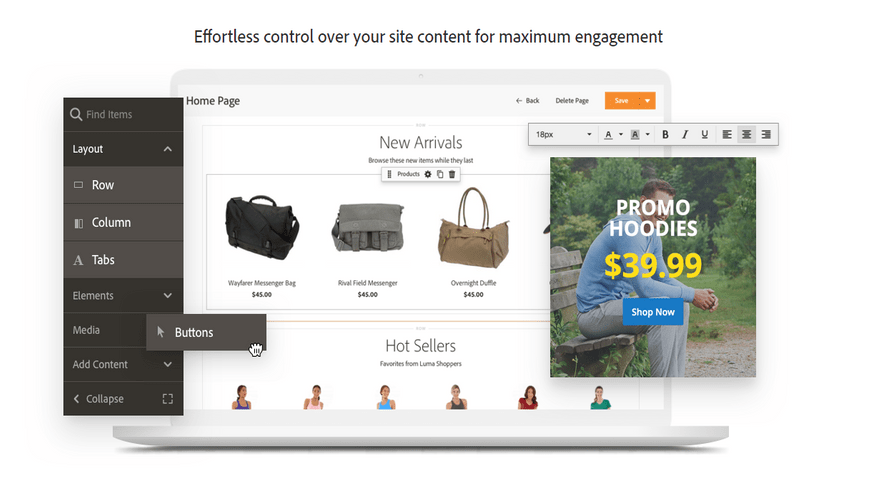 The downside is that Magento only has 11 themes to choose from in-house, so you may want to source your theme from a third-party site such as ThemeForest. The themes listed in the Magento Marketplace range in price from $0 to $499 each.
The downside is that Magento only has 11 themes to choose from in-house, so you may want to source your theme from a third-party site such as ThemeForest. The themes listed in the Magento Marketplace range in price from $0 to $499 each.
Magento Gallery
#5. WooCommerce for Enterprise
Best Low Cost Option
At a glance
- Pricing: As an open-source plugin, it’s free to install, but you’ll need to add it to an existing WordPress site – which comes with its own setup costs.
- Enterprise requirements: n/a
- Currently powers: Weber NZ, CoolBlueWeb, OutPut
- Quick fact: WordPress runs 40% of websites around the world
WooCommerce for Enterprise: Pros
With WooCommerce, you’re working with a trustworthy brand in WordPress. Here are some of the biggest ticks that make WooCommerce tick:
- Flexibility: As a WordPress plugin (similar to an app), WooCommerce can be installed and used to support any part of your online store, whether it’s the entire backbone or simply a key component of your content structure.
- Cheap themes: WooCommerce has 28 in-house themes which start from just $39, which you can customize to your heart’s content (if you know how to code).
- Secure code: WooCommerce is audited by industry leading coding experts to ensure it follows best practices and maintains high coding standards, keeping your enterprise store in safe hands.
WooCommerce for Enterprise: Cons
Clue yourself up on the downsides of WooCommerce for Enterprise. For starters, it can’t match Magento Commerce for creative freedom, or Shopify Plus for ease of use:
- Lack of support: Unlike with Shopify or BigCommerce, there is no dedicated support team to rely on to help with your issues. Instead, you’ll need to consult other web developers, which is much more time consuming and expensive.
- Ease of use: Like all self-hosted platforms, WooCommerce is difficult to use if you don’t have the technical ability. If you don’t have any coding experience, then we’d recommend using hosted software like Shopify or BigCommerce.
- Hidden costs: While the plugin WooCommerce is free to install, you’ll need to pay for a hosting provider, a domain name, SSL security, themes, apps, and other resources, such as support from web developers.
WooCommerce is a good middle ground if you want tons of control and flexibility, without the technical challenge that Magento presents.
Because WooCommerce is so popular, it’s also easier to find tailored hosting for your store – for example, Bluehost has WooCommerce specific hosting plans to make your life as easy as possible.
Depending on the hosting you need, you can expect to pay between $10 and $120 per month.
You also need to budget for WooCommerce extensions, such as WooCommerce Bookings or Google Ads.
Some extensions are free, like Google Analytics or Mailchimp, while others you have to pay to install. For example, WooCommerce Bookings costs $249 (billed annually), while USPS Shipping Method costs $79 (billed annually).
Despite all this, WooCommerce is the best low cost option because you have total control over how much you want to spend on your site. You can choose cheap hosting and opt for free or cheap extensions, making WooCommerce an affordable and flexibly priced option.
Add WooCommerce to any WordPress site
You can add the WooCommerce plugin to any WordPress site to add ecommerce functionality. WooCommerce’s in-house features include secure payments, shipping options, tax calculations, shipping rates, and label printing.
WooCommerce Mobile App
You can manage your store on the go using the WooCommerce Mobile App, which is compatible with both iOS and Android.
Using the app, you and your team can:
- Create and edit products
- Manage orders
- Get real time notifications
- Track your store statistics
If you run multiple businesses on WooCommerce, you can also switch between different stores, all from your phone.
One-click refunds
Offering your customers the chance to get money back instantly will improve the overall user experience, and should encourage repeat sales.
Most of your features come from WooCommerce extensions – you can add whichever features you need from the WooCommerce Marketplace. This is why WooCommerce is such a customizable platform – you only need to install the features your business really needs!
It’s also worth mentioning that some important features are reliant on your web host to provide, such as storage and bandwidth. That’s why it’s important to choose a reliable web host like Bluehost for your enterprise business, to avoid your site crashing or running too slowly.
WooCommerce for Enterprise Gallery
More Information
- Best WooCommerce Hosting: Which host has the most for WooCommerce?
- WooCommerce Alternatives: What else is out there?
#5. Salesforce Commerce Cloud
Best for International Business
At a glance
Salesforce Commerce Cloud: Pros
Based in the Cloud (i.e. based entirely on the internet without any hardware), Salesforce Commerce Cloud is infinitely scalable. If you like the sound of this platform’s biggest pros, then may the Salesforce be with you:
- Salesforce software: You can easily integrate your ecommerce store with Salesforce’s other cloud-based CRM (customer relationship management) software to create consistency across your business.
- Great for international brands: Manage multiple storefronts from one back-end, while accepting different types of currency and efficiently using different languages on each store.
- Customer support: Unlike Magento or WooCommerce, you can benefit from comprehensive 24/7 support, while the Salesforce Commerce Cloud support team will handle all core system upgrades for you.
Salesforce Commerce Cloud: Cons
There are some not-so-silver linings to Salesforce Commerce Cloud, namely in its high cost of ownership and lack of intuitive design tools:
- Inflexible: It’s not the most intuitive platform to use, so you will struggle to build an efficient, professional-looking store if you don’t have the web development experience.
- Expensive: Because you’re paying a percentage of your sales in order to use Salesforce Commerce Cloud, you will cut deeper into your profit margin the more money your business earns each year. So, if your business generates $20m-$500m each year, you may end up spending $200,000+ per year on Salesforce!
However, Salesforce isn’t a very intuitive platform to use, which can be frustrating – especially for those without a lot of tech experience or web development skills.
- For B2B businesses pricing is based on order volume
- For B2C businesses pricing is based on gross merchandise value
The three plans for B2C business are:
- Starter – for launching your business
- Growth – for improving better customer experiences and growing your store
- Plus – AI-powered commerce with CRM integration
The Starter plan can power one website, while the Growth plan can power up to five. If you have more than five you’ll need the Plus plan, which has no site limit.
Salesforce Commerce Cloud’s other standout features include:
Omni-channel selling
With Salesforce Commerce Cloud, you can manage (and sell products from) your online store, social media channels, mobile site, and brick-and-mortar store, all in one place.
Customer data reports
This platform will gather data and insights into the shopping behavior of your customers using its own personalization engine, called Einstein, and use that data to personalize the user’s shopping experience – helping to improve conversions and increase sales.
Salesforce Commerce Cloud Gallery
How to Choose an Enterprise Ecommerce Platform
You’ve made it this far in building your enterprise, so you need to make sure you pick the ecommerce platform that best suits your needs and ambitions. Below are some of the most vital features, facts, and fine prints you should look out for when choosing an enterprise ecommerce platform…
Onboarding time
As an enterprise ecommerce owner, you want to get your online business up and running as quickly as possible. Fully hosted platforms like Shopify Plus, BigCommerce Enterprise and Squarespace Enterprise are ‘ready-to-go’ packages, providing everything you need for growing your enterprise, all in one place.
With these platforms, you don’t need to think about:
- Coding
- Hosting
- Bandwidth
- Software updates
- Security
- Web development tactics
Do you sell to businesses or consumers?
Some platforms have tools that are better suited to selling I.T. software on a large scale to businesses worldwide, while other ecommerce platforms will have features specifically designed for selling individual retail products like sportswear or perfume. Shopify Plus and BigCommerce Enterprise tick both customer boxes, offering all the tools you’d need to sell B2B and B2C (business to business and business to consumer).
Overall cost
In order to get the most accurate pricing information, you’ll need to request quotes from each platform, which is really simple to do. However, once you’ve compared bespoke quotes from your selected enterprise ecommerce platforms, you’ll need to look further than the subscription costs.
Consider whether your chosen platform will incur additional costs for things such as:
- Web hosting
- IT support
- Domain names
- Plugins
Consult other teams within your business
The enterprise ecommerce solution you choose will impact all areas of your business, so make sure you consult other departments in order to pick the solution that benefits everybody. For instance, your marketing team will have opinions on the platform’s personalization features, while your IT department may ask how the software would integrate with your own computer systems.
More Information
- IONOS Website Builder Review: Learn all about IONOS’ enterprise-selling capabilities
Best Enterprise Ecommerce Platforms: Summary
By now, you should know which enterprise ecommerce platform is best for your business. Let’s quickly recap our list….
The Best Enterprise Ecommerce Platforms: Recap
- Shopify Plus – Best Overall Enterprise Ecommerce Platform
- BigCommerce Enterprise – Best for Onboarding Speed
- Squarespace Enterprise – Best for Personalized Support
- Magento Commerce – Best for Pro Web Developers
- WooCommerce for Enterprise – Best Low Cost Option
- Salesforce Commerce Cloud – Best for International Business
While they’re all excellent platforms, we’d recommend Shopify Plus for enterprises of all sizes, while the close runner-up is BigCommerce Enterprise, boasting an impressive range of built-in features. Squarespace Enterprise is best if you need dedicated, personalized support.
Whichever platform you choose, though, you’ll be working with a trustworthy brand with years of experience in the ecommerce world.
Sadly, though, it’s now time to say goodbye and good luck – we look forward to seeing your enterprise bossing it online soon!
We take great care to ensure the information we publish is reliable and accurate. However, WBE takes no responsibility for any inaccuracy in information supplied to us by users, research participants, or other entities.
Please note the insight contained within this article is for general information purposes only. We’re glad to answer any questions you may have about this article and its supporting research. For further information, please contact Website Builder Expert directly via email at info@websitebuilderexpert.com.












Leave a comment