Best Website Builders of 2025: Our Top 5
If you click to purchase a product or service based on our independent recommendations and impartial reviews, we may receive a commission. Learn more
$2.99 + 3 months free (48-month term)
- 7-day free trial
- AI Heatmap included, to understand users' behavior better
- User-friendly builder
- Free plan available
- Includes 900+ templates
- Best features of any website builder tested
Starting from $16
$14.40 with code “WBE10”
- 14-day free trial available
- Beginner-friendly
- Great booking tools
$1/month for 3 months
- 3-day free trial
- Unmatched sales features
- Includes AI tool for text generation
- Free plan available
- Great social tools
- Speedy website builder
The team and I have spent over 300 hours testing and analyzing the top website builders, and found that Wix is the best overall website builder in our rankings for the 10th year in a row. It offers excellent website features, high-quality design options, and dependable support, making it ideal for beginners and experienced builders.
But what other builders do I recommend checking out?
Our Top 5 Website Builders
- Wix – The all-in-one powerhouse for websites
- Squarespace – Easiest builder to use
- Hostinger – Cheapest starting prices
- Shopify – Unbeatable sales features
- GoDaddy – Quickest setup experience
Comparing the Best Website Builders
Take a look at our top website builder picks side-by-side to see which best suits your needs:
| BEST IN TEST  |  |  | BEST FOR ECOMMERCE  |  |
| Wix | Squarespace | Hostinger | Shopify | GoDaddy |
| Overall Rating 4.8 | Overall Rating 4.5 | Overall Rating 4.2 | Overall Rating 4.2 | Overall Rating 4.1 |
| Starting from | Starting from | Starting from
$2.99 + 3 months free (48-month term) | Starting from | Starting from $9.99 |
| Free plan or free trial Free plan | Free plan or free trial 14-day free trial | Free plan or free trial 7-day free trial | Free plan or free trial 3-day free trial | Free plan or free trial Free plan |
| Number of templates 900+ | Number of templates 180+ | Number of templates 150+ | Number of templates 200+ | Number of templates 200+ |
| Free custom domain | Free custom domain | Free custom domain | Free custom domain | Free custom domain |
| AI website builder | AI website builder | AI website builder | AI website builder | AI website builder |
| Standout features
| Standout features
| Standout features
| Standout features
| Standout features
|
| Areas to improve
| Areas to improve
| Areas to improve
| Areas to improve
| Areas to improve
|
| Recommended for All users and businesses | Recommended for Creatives, portfolios, and service-based businesses | Recommended for Beginners, freelancers, and budget-conscious users | Recommended for Online stores | Recommended for Tech novices and side hustlers |
| View Wix | View Squarespace | View Hostinger | View Shopify | View GoDaddy |
Or, watch our video to learn more about each website builder’s benefits and drawbacks:
Why you can trust Website Builder Expert 🤝
Solid research, data, and hands-on testing with each builder back up our unbiased reviews, guides, and comparisons. We’ve conducted over 300 hours of analysis to bring you our independent recommendations of the top website builders. Read more about our unique research methodology.#1. Wix: The All-in-One Powerhouse for Websites
Wix
The all-in-one powerhouse for websites
- Caters to all industries
- For all skill levels
- All-in-one platform
Free plan available
Paid Plans: $17 - $159 / month
Pros
-
900+ free templates
-
Drag-and-drop editor
-
Built-in email marketing
Cons
-
Can’t switch template once live
-
Can be slow to load and use
-
Limited storage space
Wix is the best website builder I’ve tested, taking the top position in our rankings for the 10th year in a row. It’s a great all-in-one platform for building and managing your website, providing a huge suite of built-in features and a user-friendly editor for complete creative control.
My experience with Wix...
I had no trouble getting set up with Wix thanks to its AI website builder. The chatbot asked me a few simple questions about my website needs and created a custom website and dashboard based on my responses. And, thanks to Wix’s drag-and-drop editor, I felt pretty confident customizing my website from the start.
I was also impressed by the sheer number and quality of features included with Wix’s plans. For example, I could grow my online presence with Wix’s SEO tools or take appointments using Wix Bookings. That said, I did notice that features like unlimited storage are only available on more expensive plans, so keep that in mind when choosing which plan to subscribe to.


Why Do I Recommend Wix?
Wix has a huge range of feature and benefits, but I’ve highlighted my favorites below:
✍️ User-Friendly Editor
What Wix’s AI chatbot builder creates for you is shaped entirely by your responses – I’ve tried it multiple times and found the process usually takes a minute to complete. Once you’re all set up with your custom template, Wix’s drag-and-drop editor gives you complete creative control, letting you place elements wherever you want. However, despite the speed of its AI builder, I found Wix’s editor to be slow to load at points, which can be frustrating if you’re short on time.
There are tons of editing options (which might feel overwhelming for some), including an AI image generator to help populate your site with visuals. Despite offering so much with its editor, Wix caters to all skill levels, and it provides more opportunities to customize your site than the likes of Shopify or GoDaddy which have more restrictive section-based editors and limited designs.
📨 Marketing Tools
Wix’s built-in email marketing tools are a standout feature if you’re looking to boost audience engagement, and you’ll have access to them from Wix’s free plan. This isn’t a guarantee with all website builders, either – for example, Hostinger lacks any email marketing features.
With Wix, I could use AI to build my emails from scratch, use pre-designed templates, or mirror my site’s styling to create a cohesive brand look. You can also set up automated workflows, integrate with apps like Mailchimp and Klaviyo, and generate personalized messaging to connect with customers.
🛍️ Caters to a Variety of Industries
Wix’s features and 900+ templates cater to a range of industries and website needs. When testing, I could filter Wix’s template library to show themes designed for Electronics, Weddings, or Fashion Design. Unfortunately, Wix doesn’t let you swap to a different template once your site is live, so it’s not very flexible if your business design needs to change.
But, if you’re still in the starting stages and are looking for business ideas, Wix’s AI Business Launcher tool is a new addition to the builder that you should utilize. The three-step process generates personalized business ideas based on your skills before delivering a detailed action plan.

What's new with Wix?
Wix has announced a new automation builder to improve workflows for your business and map out complex processes visually. For example, you can set up an automation to reward repeat customers. Wix Automations helps you manage everything from one place, and you can access important metrics to optimize workflows even further.What Would I Like To See Wix Do Better?
Despite Wix offering complete creative control with its editor, I was surprised to see that I couldn’t change my template once my site went live. This is a little frustrating if your business ever goes through a rebrand or you simply want to change the look of your website. I also struggled at different stages of the building journey because of Wix’s slow loading times and cluttered dashboard. While Wix offers great functionality, the lag and navigation troubles make Wix a little less beginner-friendly than other builders, such as Squarespace.
How Much Does Wix Cost?
Wix offers a free plan that you can stay on for as long as you’d like, but you’ll be limited by the lack of storage and ecommerce functionality. Plus, your site will lack professionalism because it’ll have a Wix domain and ads. I recommend upgrading to one of Wix’s four premium plans to remove ads and unlock additional features. Pricing ranges from $17 to $159 per month (billed annually), but you’ll need the $29 per month Core plan to sell online.
➡️ Read our full Wix pricing review to find the right plan for your site – you can get 10% off with the code “TAKE10”.
Bottom Line: Should You Use Wix?
Wix offers the total package for businesses, all bundled up in a user-friendly platform. It brings together website building, marketing, and ecommerce features, making it easy for individuals and businesses to get online and thrive. But is Wix the right builder for you?
✅ Wix is suitable for:
- Users looking for a platform to both build and market their website
- Users who want to get online quickly
- Beginners who need a helping hand
❌ Wix isn’t suitable for:
- Users who want to refresh their site’s design regularly
- Users who only need the basics (Wix’s features can feel overwhelmingly expansive)
#2. Squarespace: Easiest Builder To Use
Squarespace
Easiest builder to use
- Easy for beginners
- Creative paradise
- Great designs
Free trial available
Paid Plans: $16 - $52 / month
Pros
-
Booking tools to offer services
-
Intuitive editor
-
Build with Blueprint AI
Cons
-
No autosave when editing
-
No free plan
-
Pay for add-ons
Squarespace remains the easiest website builder to use in 2025, beating out the competition thanks to its beginner-friendly editor, stylish templates, and booking tools. Squarespace is the perfect home to bring your brand vision to life, particularly if you’re looking to build a portfolio or set up a creative or service-based business.
My experience with Squarespace...
I always have such a great time building a website with Squarespace. With its intuitive editor and beautiful designs, you’ll have no trouble creating a luxury and cohesive brand experience. The revamped Blueprint AI builder is a great starting point, especially with its focus on brand personality, but I could gladly spend hours in the Squarespace editor to finesse my site’s final look. There are so many sections and layouts to choose from, and any combination you pick will look aesthetically pleasing!


Why Do I Recommend Squarespace?
While there’s a lot to explore, I’ve featured some of Squarespace’s top benefits below so you can see why we recommend it so highly:
🎨 Designs and Templates
Squarespace offers over 150 stunning templates, as well as various design options in the editor. While its template count is less than Wix’s, Squarespace’s design quality is unmatched. Squarespace keeps things modern and trendy with its exceptional visuals, making it ideal for design-focused websites. For example, I could browse themes specifically for local businesses or blogs, and I could choose from dozens of pre-made elements, such as testimonials and contact forms.
However, if you need a creative helping hand, Squarespace’s AI builder (Blueprint AI) can guide you through the process of designing a website in less than 10 minutes. I found Blueprint AI to be a more engaging and immersive process than Wix’s AI builder.
🏳️ Beginner-Friendly Editor
Squarespace is the easiest website builder I’ve used. I would recommend Squarespace’s editor over Wix or Hostinger because it uses the popular drag-and-drop functionality, but with a twist. Squarespace offers additional grid guidance, meaning you can drag elements onto the page, but they need to align with this suggested framework. For some, this might feel limiting, but it really helped me create a beautiful website and avoid messy or cluttered pages. Just be aware that Squarespace doesn’t have an autosave feature, so make sure you’re saving your work as you go!
📆 Booking and Scheduling Tools
Squarespace’s Acuity Scheduling is a great way for clients to make appointments or sign up for bookable services and courses. It’s really easy to set up in the backend under the heading “Scheduling.” Squarespace guided me through the process of adding new appointment types, setting my availability, and designing the scheduling page. Unfortunately, Acuity Scheduling is an add-on, with plans starting from $16 per month, but it’s a worthwhile investment if you need to offer appointments.

What’s new with Squarespace?
Squarespace launched its 11th Super Bowl ad in February to “celebrate the timeless spirit of entrepreneurship.” The campaign follows actor Barry Keoghan as he creates a website for his donkey co-star, resulting in the Mosley template design that users can now install on their own websites.What Would I Like To See Squarespace Do Better?
Squarespace is missing out on some important features, including an autosave feature (which is surprising given the builder’s focus on design) and POS integration for businesses looking to sell in-person and online. I’d also love to see Squarespace improve its SEO support, since locating the basic tools and settings isn’t as easy as it could be, which could have a damaging impact on your website’s visibility.
How Much Does Squarespace Cost?
Squarespace has a 14-day free trial, but you’ll eventually need to subscribe to one of its four premium plans to continue using the builder. Pricing ranges from $16 to $52 per month (billed annually) – to sell online, you’ll need the $23 per month Business plan or above.
➡️ Read our full Squarespace pricing review to find the right plan for your site – get 10% off with our code “WBE10”.
Bottom Line: Should You Use Squarespace?
Squarespace’s high-quality designs and built-in features, such as its booking tools, make it ideal for showcasing your brand and managing your website effortlessly. So, should you use Squarespace?
✅ Squarespace is suitable for:
- Design-focused users and creatives
- Beginners who want an intuitive builder to use
- Businesses that need strong booking tools
❌ Squarespace isn’t suitable for:
- Users who want to prioritize site speed (Hostinger is the fastest)
- Very large online stores or businesses selling in person
- Users who want phone support
#3. Hostinger: Cheapest Starting Prices
Hostinger
Cheapest starting prices
- For users on a budget
- Time-saving AI tools
- Fast loading times
Free trial available
Paid Plans: $2.99 - $3.99 / month
Pros
-
Affordable plans
-
AI tools for content creation
-
User-friendly editor
Cons
-
No app market
-
Weak ecommerce features
-
Limited scalability
Hostinger is our top choice for beginners and businesses with a small budget, resulting in its new position as our third top-rated builder. Its drag-and-drop editor is easy to use, it has an ever-growing suite of AI tools, and Hostinger has the most affordable starting prices out of these five builders.
My experience with Hostinger...
Hostinger has really been working overtime to improve its website builder and its features since last year. I was considerably impressed by how user-friendly the editor is, and Hostinger’s design options are really sleek and modern. This matches the backend experience too – I could navigate my account easily, and I loved all the expert tips from Hostinger when using select features or tweaking my site’s SEO. Ultimately, I think Hostinger’s streamlined approach is great for beginners and basic websites, but I could see myself struggling down the line if I needed to add extra functionality, due to the limitations of Hostinger’s plans.


Why Do I Recommend Hostinger?
I had a really enjoyable time testing Hostinger and I’ve listed some of the key reasons below:
👍 Simple Builder
Hostinger’s user-friendly builder closely rivals Squarespace. Hostinger uses the familiar drag-and-drop editor, but it keeps its interface stripped back and simple – it’s a suitable alternative to Wix if you feel overwhelmed by Wix’s options. I found it easy to get my website up and running with Hostinger’s support, but I struggled to build anything too complex. So, if you want advanced creative control or want to scale your business up, Hostinger’s simplicity and lack of an app market could mean you hit a ceiling quickly.
🏃 Fastest Website Load Time
Our research team tested the loading speed of every builder we’ve recommended, and Hostinger is by far the fastest website builder. This is really important, since slow-loading pages or delays can increase your bounce rate, resulting in a loss of traffic and potential sales. Fast load times can also make the building experience painless – in comparison, when I used Wix, my patience was repeatedly tested by waiting times.
⏱️ Time-Saving AI Tools
Hostinger’s AI website builder is available on both plans, and uses a brief prompt to create a custom template for you, complete with content and images. This is great if you’re not comfortable with the website-building process, and I’ve seen its creations improve dramatically since last year. Hostinger also boasts a handful of other impressive AI features, including a heatmap tool to see where visitors engage with your site, and an AI Product Information Generator to help optimize your inventory.
What's new with Hostinger?
Hostinger has launched Hostinger Horizons, helping entrepreneurs and businesses launch fully functional web apps from a simple idea. The AI tool handles the work for you, so you don’t need to learn how to code, and you can get your product up and running quickly.
What Would I Like To See Hostinger Do Better?
Hostinger delivers if you’re after a simple but effective website builder. It focuses on providing AI tools to help you build a website and grow online, but I wasn’t particularly impressed by its AI image generator and Hostinger’s AI SEO support is fairly basic. You also won’t have any email marketing features and Hostinger’s ecommerce functionality is limited, which makes it more difficult to promote your business and sell products. If you want to sell online, Shopify has the best quality sales features.
How Much Does Hostinger Cost?
Hostinger charges the cheapest starting prices of all the builders on this list. With two plans, pricing ranges from $2.99 to $3.99 per month (billed annually) – and you can get up to three months for free if you choose a long subscription. However, I do want to flag that Hostinger’s pricing will increase when it’s time to renew – for example, the $2.99 per month plan will jump up to $11.99 per month.
However, for such a slight price difference at the start, I recommend the $3.99 Business Website Builder plan to unlock Hostinger’s ecommerce functionality and full suite of AI tools.
➡️ Read our full Hostinger pricing review to find the right plan for your site – use the code “WBE” to get 10% off.
Bottom Line: Should You Use Hostinger?
Hostinger is an affordable starter builder for businesses and individuals, especially if you don’t need all of the bells and whistles of larger builders like Wix. With its suite of time-saving AI tools, you can create and optimize your website quickly, so it’s a suitable option for businesses that don’t have much time to spare.
✅ Hostinger is suitable for:
- Beginners who need a simple website
- Side hustlers setting up a small store
- Users who need help writing website content
❌ Hostinger isn’t suitable for:
- Businesses that need essential functionality, such as email marketing and booking
- Large ecommerce stores with a range of products to sell
- Users who want to integrate their site with third-party apps (Hostinger has no app market)
#4. Shopify: Unbeatable Sales Features
Shopify
Unbeatable sales features
- Ideal for online stores
- For expanding businesses
- Customizable ecommerce
Free trial available
Paid Plans: $29 - $299 / month
Pros
-
Sell unlimited products
-
Great scalability
-
Create members areas
Cons
-
Learning curve for beginners
-
Few free templates
-
Lacks advanced AI tools
If you want to sell products online, Shopify is the best ecommerce website builder on the market. It provides a dedicated platform for online stores to get started and expand, but Shopify remains accessible to all skill levels – you just need to put in the time to learn its capabilities.
My experience with Shopify...
After building various test websites for a variety of online stores, I feel confident that any business would be in safe hands with Shopify. The focus on inventory management and ecommerce features, such as shipping and discounts, as well as Shopify’s history of supporting large enterprises, is a reassuring sign that Shopify can work for businesses of all sizes. My only drawback when recommending Shopify to others is the user experience – its lack of design options and section-based editor make the creative process a bit of a bore.


Why Do I Recommend Shopify?
Shopify is a popular choice for many online stores, but here are the biggest reasons why I recommend it the most for businesses looking to sell online:
🛒 Quality Sales Features
I recommend Shopify over Wix thanks to its unbeatable sales features, making Shopify our top choice for online stores. With Shopify’s focus on ecommerce, I was encouraged to build up my inventory first before designing my site. From its cheapest plan, you’ll get abandoned cart recovery and discount codes, and you can sell unlimited products. In comparison, you’ll need Squarespace’s most expensive plan for abandoned cart recovery tools. Plus, Shopify’s constantly rolling out new features for its merchants, with its latest Winter ‘25 Edition introducing an optimized checkout and the rollout of AI ecommerce assistant Shopify Sidekick to support stores.
🎁 Create Unique Customer Experiences
Creating personalized shopping experiences is something that can encourage repeat visits and boost the user experience, and Shopify helps you do it. Shopify offers a huge variety of payment options and multichannel integration, meaning you can cater to the needs of your customers and engage with them on channels they already use. When testing, I could also edit my checkout page to add branding and unique information, such as discount codes, and even set up unique members’ areas to reward customers with exclusive content.
🛟 Business Support
Of the five builders on this list, Shopify is the most difficult to use, especially if you want to build a design-focused website. I test website builders for a living, and even I don’t get much enjoyment out of using Shopify’s editor or backend dashboard. If you want an easy and smooth building journey, I’d recommend using Squarespace or Hostinger. That said, Shopify’s customer support is very dependable, so you can reach out for a helping hand at any time. I’ve regularly used Shopify’s AI chatbot to answer simple questions, but you can also contact Shopify via phone, email, or live chat.

What's new with Shopify?
Shopify has recently upgraded its website editor with the introduction of an AI store setup. While it isn’t as advanced as other AI website builders, Shopify takes a brief prompt based on your brand and what you’re selling before generating a personalized theme for your store.What Would I Like To See Shopify Do Better?
Based on my testing, Shopify really needs to improve its customization options and designs. The section-based editor limits what you can do with your online store’s look, and I found it difficult to create anything I’d feel proud to share (even with the new AI store setup). And, Shopify’s AI tools aren’t as widespread as other builders, such as Hostinger. I struggled to even find Shopify’s ecommerce assistant, Shopify Sidekick, in the backend, so clearer guidance and better visibility would be a great change from Shopify.
How Much Does Shopify Cost?
Shopify is considerably more expensive than the other builders on this list, but that’s a consequence of Shopify’s ecommerce focus. Its plans range $29 to $299 per month (billed annually). In comparison, GoDaddy’s ecommerce plan starts at $20.99 per month, and Hostinger’s ecommerce plan costs $3.99 per month, so Shopify shouldn’t be your first choice if you’re on a budget.
➡️ Read our full Shopify pricing review to find the right plan for your site – you can get your first three months for just $1 per month.
Bottom Line: Should You Use Shopify?
Shopify is best for growing ecommerce businesses because of its full suite of sales features. Smaller stores may struggle with it due to its expensive plans and slight learning curve, but if you’re ready to take your store to the next level, Shopify delivers the tools you’ll need to help your business grow, such as product management and built-in marketing features.
✅ Shopify is suitable for:
- Growing online stores that need powerful growth tools to scale up with
- Businesses that require strong shipping features
- Businesses with complex inventories
❌ Shopify isn’t suitable for:
- Novice business owners with limited experience
- Design-focused users who want creative freedom
- Users who want advanced AI tools
#5. GoDaddy: Quickest Setup Experience
GoDaddy
Quickest setup experience
- Fast onboarding
- Affordable plans
- User-friendly interface
Free plan available
Paid Plans: $9.99 - $20.99 / month
Pros
-
Editor tutorial for beginners
-
Mobile management
-
Great social features
Cons
-
Limited customization
-
Lacks quality templates
-
Needs clearer SEO advice
I’d recommend using GoDaddy, instead of Wix or Shopify, for those looking for a simple builder to get your website up and running quickly. It offers a straightforward onboarding process that took me less than 30 seconds to complete. While GoDaddy favors speed, simplicity, and affordability with its website builder plans, its basic features do limit its user base. For this reason, GoDaddy is best suited for personal or information websites.
My experience with GoDaddy...
With GoDaddy, everything’s pretty straightforward and quick to complete. I found myself ticking off essential tasks with no real headache, such as editing my site’s SEO and adding products. However, I did have a little difficulty with the backend navigation at points, and I had to spend a fair chunk of time polishing my site’s design, which sort of counters GoDaddy’s user-friendly image. For a builder that positions itself as a good option for beginners, I’d argue GoDaddy needs to hold your hand even more to compete with other easy-to-use builders.


Why Do I Recommend GoDaddy?
From affordable plans to its simple-to-use editor, GoDaddy offers a quality building experience. But what are its best features?
🚀 Speedy Setup
GoDaddy’s AI builder is very simple but quick to use. You won’t be blown away by its designs (especially in comparison to Squarespace’s aesthetic templates), but GoDaddy is great for beginners with limited experience. The section-based editor is limiting and lacks the creative freedom of other builders, but that’s kind of the point. With only a few options to choose from when building your site, GoDaddy is encouraging you to get your site live as soon as possible.
📷 Social Media Tools
I was particularly impressed by GoDaddy’s social media tools during my hands-on testing since they’re a great way to build awareness and increase traffic to your site. The social media calendar is sleek, and I loved being able to see which posts had already been published or were scheduled for a later date. GoDaddy’s recommended posts and information about important calendar events are also a really nice touch for this feature. For further assistance, I could use GoDaddy’s AI Social Post Creator to help populate my social calendar.
🤳 Mobile-Friendly Website Management
GoDaddy’s mobile app makes it easy to edit and manage your website on the go, 24/7. You can design your website, tweak and upload content, schedule social posts, and more – all at your fingertips. Not only is it convenient to check on your site from your phone, but it’s also a useful way to monitor the performance of your pages or review your sales.

What's new with GoDaddy?
GoDaddy made an appearance at the Super Bowl with its campaign showcasing GoDaddy Airo. Walton Goggins, the popular actor and founder of Walton Goggins Goggle Glasses, starred in the ad to demonstrate how he used the tool to publish and maintain his website.What Would I Like To See GoDaddy Do Better?
Like Shopify, GoDaddy really let me down with its design options and editor. It also uses a section-based editor, instead of the more beginner-friendly drag-and-drop style, and all of the elements and templates looked outdated. In comparison to Squarespace’s stylish designs, GoDaddy feels bland.
How Much Does GoDaddy Cost?
GoDaddy’s plans cost between $9.99 and $20.99 per month (billed annually). You can get started with GoDaddy’s free plan, but it comes with ads and limited features – like Wix. If you’re just looking for a simple site, GoDaddy’s $9.99 per month Basic plan offers the tools you need to connect with your target audience. You’ll need the $20.99 per month Commerce plan to sell products online.
➡️ Read our full GoDaddy pricing review to find the right plan for your site.
Bottom Line: Should You Use GoDaddy?
GoDaddy’s quick and easy setup, along with its mobile management, makes it easy to run your website from anywhere. Because of this, GoDaddy is a great option for freelancers, side hustlers, and budding entrepreneurs. But is it right for your business?
✅ GoDaddy is suitable for:
- Users who need to create a website quickly
- Businesses with a good social media presence
- Service-based businesses
❌ GoDaddy isn’t suitable for:
- Users who want modern, aesthetic design options
- Businesses that need to integrate their site with third-party apps or software
How To Choose the Right Website Builder
Whether you’re looking to build a website for the first time or want to switch from your current website builder to another, it can be tough to know where to start and what to look out for. Comparing website builders can be a daunting task to undertake, so how do you start?
It depends on your needs and requirements!
Take a look at my recommendations below to help you choose:
- Squarespace is the easiest website builder to use – its drag-and-drop editor and intuitive interface are ideal for beginners
- On a budget? Hostinger is the cheapest website builder with plans that start from $2.99 per month (billed annually)
- The best ecommerce website builder is Shopify – it’s great for small businesses and brands looking to scale up
- If you love to use AI, Wix is the best AI website builder we’ve tested, with extra tools for text creation and image editing as well
- Build a blogging website with Wix because of its versatility and built-in blogging features, such as SEO and monetization tools
- Squarespace is the best for portfolio websites – its stunning designs make it easy to showcase your work
- Wix is ideal for photography websites – you can market and sell your work from the same website
How We Test Website Builders
We put 12 leading website builders through an in-depth testing process to determine our 2025 rankings and recommendations. Our research team has spent over 300 hours analyzing each builder, covering 207 areas of investigation in total.
- Website Functionality: 30%
We examine each builder’s site speed and the quality of features available, including SEO and email marketing.
- Design Features: 25%
We assess each website builder’s AI building tools, aesthetic capabilities, and template options.
- Pricing: 15%
We review the pricing of each website builder to see what you get for the money you pay.
- User Experience: 15%
We test each builder ourselves to assess its ease of use and accessibility – this helps us speak from experience when recommending a platform.
- Help and Support: 10%
We look at a website builder’s support options and responsiveness.
- Reputation: 5%
We test how a website builder performs in the wider market to see how it compares to competitors and if users would recommend it.
We put each builder through its paces with hands-on testing so we can share honest insights throughout our reviews. You can read my thoughts on this year’s research below:
Website Builder Testing Summary 2025
After testing each of these builders, I have my personal favorites (looking at you, Squarespace and Hostinger), but I stand by our 2025 rankings and recommendations. And that’s what makes it so important to read through a list like ours – the perfect builder for one user might not be the right fit for another, so it’s worth knowing what your business needs the most and testing out each platform for yourself.
Wix remains our champion because it’s difficult for any other builder to compete with the sheer quality and quantity of features, templates, and customization it offers. I was really impressed by Wix’s editor, particularly its AI chatbot builder, since this simplified the onboarding process for me.
Squarespace and Hostinger are incredibly easy to use, with Squarespace offering stunning templates and Hostinger providing a suite of AI tools to save you time and energy. And, while I found the experience of using Shopify a little underwhelming, its sales features and scalability are ideal for growing stores. GoDaddy, on the other hand, focuses on simplicity and speed, which will lend itself well to beginners and basic websites.

Final Verdict: Which Builder Do I Recommend?
Our research process has determined the top five website builders for 2025, and Wix is the best builder for website and business management. It’s a real powerhouse, whether you’re looking to build a blog or start selling online.
Each website builder has its strengths – and weaknesses – so I know Wix won’t be the right fit for everyone. If you’re unsure of where to start, I recommend checking out the available free plans or free trials to figure out what works best for you.


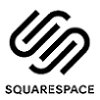









37 comments