Google Supports Physical Stores With New AI Shopping Tools
If you click to purchase a product or service based on our independent recommendations and impartial reviews, we may receive a commission. Learn more

Following last month’s makeover to Google Shopping, Google has introduced new AI-powered tools to improve the in-store shopping experience.
These new features benefit customers, by providing useful information about products and nearby stores, as well as businesses, by driving traffic and encouraging customers to checkout.
Below, I’ve unpacked each new feature in more detail so your business can connect with as many customers during this busy shopping season.
Google Lens: Get Product Information
Customers can now use Google Lens to receive relevant product information when shopping in stores. Simply snap a photo of a product using your cell and Google Lens will provide insights based on the store you’re in, including similar in-stock products and customer reviews.
Currently, this feature is only available for beauty products, toys, and electronics, at participating stores in the US. Businesses can engage with this feature by sharing their local inventory with Google – I’ve shared more tips on this further below.
Google credited the “major advancements in our AI image recognition technology” as the driving force behind the Google Lens update. The announcement expands on this:
“It’s powered by the Shopping Graph’s 45 billion+ product listings, in-stock inventory data from a range of retailers and our Gemini models to bring you an entirely new way to shop in-store. Seventy-two percent of Americans say they use their smartphone while shopping in-store, and more than half say they’ve left a store empty-handed because they didn’t feel confident enough to buy.”
The new Google Lens update aims to give customers the confidence they need to complete a purchase.
Advice for business owners 🚨
You must provide as much product information online as possible (such as sizing, color variants, materials, and pricing). And, make sure to share your local inventory with Google through your Merchant Center account and Google Business Profile. Google can then share up-to-date information with your customers.Google Maps: See Nearby Products
Google Maps has been transformed following a wave of new updates, including the option to search for nearby products when on the go. Customers can now search for a product directly in Maps and Google will generate detailed results to show stores in the area selling it.
This is particularly useful for customers looking for specific products or doing last-minute shopping. And, for businesses, using local SEO could encourage more foot traffic into your stores.
Like the Google Lens update, product search in Google Maps is limited to select goods for the time being – this includes home products, electronics, and clothing.
This feature is expected to roll out across the US in the next few weeks.
Advice for business owners 🚨
Google can only reflect accurate stock if you keep on top of your inventory management. I recommend checking in with your stock count at least once a day, or perhaps at the start and end of your working hours, so you can avoid any disappointed customers.Google Pay: More Checkout Choice
Your customers can now view more payment options at checkout when they use Google Pay. The popular buy now, pay later option, Afterpay, has been introduced, and Google’s announcement teased that Klarna will be next in line to join the Google Pay family.
Google also highlighted its commitment to safeguarding businesses and shoppers:
“We’re always working to protect consumers and businesses from fraud, which is forecasted to grow substantially in the coming years. Soon we’ll begin piloting a service to help merchants better identify fraudulent transactions and help prevent fraudsters from using stolen financial information.”
While no date is given for when businesses can expect these extra protections against fraud, it could be as soon as the coming weeks, given the announcement’s focus on improving the shopping experience over the holiday season.


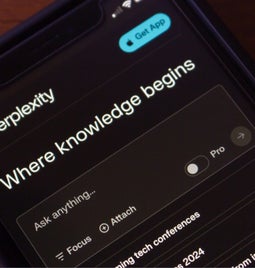


Leave a comment