Cracking the YouTube Algorithm: 5 Top Tips To Boost Views
If you click to purchase a product or service based on our independent recommendations and impartial reviews, we may receive a commission. Learn more
Find yourself confused by YouTube’s algorithm? With its daily updates and increasing number of features, it can often feel difficult for creators to navigate the platform and work out whether their current video strategy is doing them any favors.
To help you understand the system, I’ve put together a quick explanation of how the YouTube algorithm works, and will also be sharing my five top tips on how to increase your visibility and reach on the platform.
My Top 5 YouTube Algorithm Tips
If you want to crack the YouTube algorithm, here are my 5 top tips to help you create content that is more likely to satisfy your desired audiences and increase views!
Tip 1: Don’t Forget To Add Target Keywords
When users are looking for a specific video to watch, they’ll need to type specific keywords into the search bar to find what they need. That’s why it’s important to embrace video SEO and add relevant keywords to all:
- Filenames – When naming your video file, enter one keyword followed by your video file type
- Video titles – Try to keep a keyword near the front of your title
- Video descriptions – Make sure that there’s a keyword in the first sentence if possible
- Video tags – Include a mixture of short and longtail keywords here
The aim is for your keywords to accurately represent what’s in your video content. The more accurate they are, the better your chances that the YouTube algorithm will bring up your content for relevant searches.

➡️ Not yet found the right keywords for your content? Check out our ultimate guide to keyword research
Tip 2: Gradually Increase the Length of Your YouTube Shorts
In October 2024, some of YouTube’s new features included the introduction of longer YouTube Shorts. Instead of being limited to 60 seconds, creators can now create videos that last up to three minutes long!
If you’re thinking about creating longer clips, I don’t recommend creating a three minute video just yet, since most YouTube users still won’t be used to Shorts that long. Instead, gradually increase the duration of your videos to test the waters and find the right length for your channel.
For instance, if you typically make videos that are one minute long, try increasing that time to 65 or 70 seconds instead.
Tip 3: Optimize Your Thumbnails for Discovery
When the algorithm brings up one of your videos, the thumbnail will be the first thing a user sees. To stand out against the competition, make sure that your thumbnails:
- Use text wisely – Keep any text short and sweet. You don’t want it to take up the entire thumbnail and cover up any impactful imagery.
- Keep them consistent – Make use of your unique brand identity and make all of your thumbnails easily recognizable. Which colors, fonts, and images can your audience associate with your channel?
- Evoke emotion – Think about how you want someone to feel when they see your thumbnail for the first time. You could use a bold color to spur on excitement, or use a curved font to evoke sophistication.

💡 Did you know?
According to YouTube’s official guidelines, your imagery needs to follow its thumbnail policy. This includes making sure that your thumbnails accurately represent your videos, and don’t contain any inappropriate content that goes against community guidelines. If your video gets taken down, it won’t be seen by anyone!➡️ Need some design tips? Read our beginner’s guide to creating engaging visual content – like thumbnails!
Tip 4: Encourage Audiences To Engage With Your Content
The YouTube algorithm takes engagement very seriously. Every time someone watches your video all the way through, or leaves a like, comment, or share, YouTube will make sure that it shows them similar content.
To increase the chances of more people seeing your video, you can encourage audiences to engage further by:
- Using clear calls to action – At the beginning and end of your videos, and in your bio, remember to directly ask watchers to like and share your content if they’re enjoying it. Sometimes all it takes is a simple reminder to make them take action.
- Respond to comments – Engagement goes both ways. If you see a comment under your video asking a question, don’t leave them hanging. By cultivating an online community, you can encourage others to get involved with the conversation.
- Engage with other channels – By leaving thoughtful comments on other channels, you can influence other YouTube creators (and their fans) to repay the favor by checking out your own content.
Tip 5: Inspire Watchers To Binge Your Content
To get viewers watching your content for longer (and increase the likelihood of the YouTube algorithm bringing up your videos), I recommend applying a few methods to inspire them to binge your content.
For one, you can create playlists to group similar content together. This makes it much easier for viewers to watch a lot of your content at once, raising your channel’s watch times overall.
Additionally, you could create end screens for all of your videos. When a viewer gets to the end of your video, you can then recommend other content that they may enjoy and entice them to watch for longer.

💡 Did you know?
Creating an end screen is easier than you think, since you can use a free graphic design tool like Canva to create a professional outro design.With these five top tips under your belt, you’re now ready to upgrade your YouTube strategy and make sure that your videos are seen by as many people as possible. But remember, always think about the audience first. What’s great for them is also great for the algorithm.
How Does the YouTube Algorithm Work?
Curious about why the tips above work so well? You can read more about the ins and outs of the YouTube algorithm below to increase your understanding of the platform.
The YouTube algorithm provides users with videos they’re interested in as quickly as possible. Through a set of precise rules and signals, it decides which videos are most relevant to each user to energize them to consume more content and stay on the platform for longer.
When deciding which videos to recommend to users, YouTube’s algorithm may examine:
- User feedback – If a user says they’re “Not interested” in a particular video, similar content is less likely to show up in their feed
- Relevance – For a search query asking “how to bake an apple pie,” you would expect to see recipe videos that can help you make one
- Survey results – Ever seen a short questionnaire after a video asking you how you felt about it? YouTube also uses these surveys to gauge which content to show or not
- Video engagement – The number of likes, dislikes, and shares on a video can influence what content is shown
However, like we’ve seen with the Google algorithm, YouTube has never revealed all of the signals it uses to suggest content. But don’t let that put you off. Instead, focus on creating content that satisfies audiences first. If you’re creating videos that viewers genuinely enjoy, you’re more likely to see an increase in impressions, views, and engagement.
💡 Did you know?
Your videos tend to appear in three different areas of the site: the YouTube homepage, the “Suggested videos” feed next to a video you’re currently watching, or in the YouTube search results after a user has made a query.Think about how your audience might interact with these different areas of the site. You can anticipate their needs and create better content tailored to them.

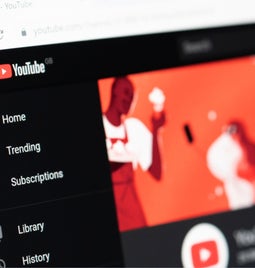

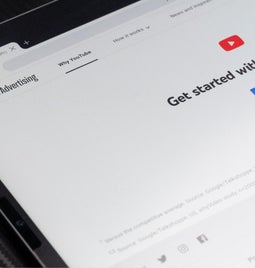

Leave a comment