We Compared Bluehost vs Wix: Our Verdict on Costs, Features, & More
If you click to purchase a product or service based on our independent recommendations and impartial reviews, we may receive a commission. Learn more
If you’re comparing hosting providers, Bluehost and Wix are two high-quality – but super different – ways to get a website up and running. Wix is a more beginner-friendly option, since it offers an all-in-one solution, whereas Bluehost provides hosting, giving you control over the resources you want powering your website.
Bluehost vs Wix: Quick Verdict
More info:
- Bluehost is a hosting provider, which means it manages the server that houses your website and keeps it connected to the internet. Hosting providers focus on running your website, not helping you design it.
- Wix is a website builder, which means it provides beginner-friendly website design tools. Wix hosts your website for you, but its servers aren’t as powerful as Bluehost’s.
Bluehost is better for those who want more security and design freedom...
Bluehost is a hosting provider, meaning it runs your website for you. If you don’t like the look of Wix or any other website builder templates for that matter, Bluehost gives you an empty lot to build your dream. You’ll have to do the work yourself, but you’ll have total creative freedom. Because Bluehost only hosts, it has better security as well, meaning you don’t have to worry about potential hackers.Wix is better for those who want an easier-to-use platform that still has plenty of style...
If the idea of having to build your own website from scratch fills you with dread, then perhaps Wix is better suited for you. It provides you with a professionally-designed template that you can really make your own with a super easy-to-use editor and tons of great features. There are hundreds of templates too, spanning dozens of industries. If you’re a beginner or don’t have the time, Wix is the choice for you.To find out how we’ve come to this conclusion, read on. This article will go section-by-section, pitting Bluehost and Wix head-to-head in all the most important areas, from pricing to design.
Bluehost vs Wix: What’s the Difference?
The main difference is this: Bluehost is a hosting provider, which focuses more on website resources like storage space. Wix is a website builder, which focuses more on website design tools like templates. But which type of platform will you need?

Bluehost vs Wix: Pros and Cons
No platform is perfect for everyone. This quick rundown shows Wix’s and Bluehost’s pros and cons to help you get a quick idea of which may be better for you.
Bluehost Pros and Cons
Bluehost
Best Overall Hosting Provider
- Really secure
- 99.98% uptime
- Best for WordPress sites
Paid Plans: $1.99 - $119.99 / month
Pros
-
Great tools to support WordPress sites
-
Fantastic help and support
-
30 day money-back guarantee
Cons
-
Choice of hosting types can be daunting
-
Renewal prices can surprise novices
-
More technical for beginners than Wix
| Pros | Cons |
|---|---|
| •Prices are cheaper than Wix’s •Server resources are more reliable. For example, you’ll get more storage space, and a higher uptime guarantee •Can combine with WordPress for near-limitless design freedom | •Not an all-in-one package – you’ll have to make your own arrangements for actually designing your site •Limitless customization means a more complex design process, too |
Wix Pros and Cons
Wix
Best overall website builder
- Caters to all industries
- For new businesses
- For building novices
Free plan available
Paid Plans: $17 - $159 / month
Pros
-
Best website features
-
Easy drag-and-drop editor
-
900+ template designs
Cons
-
Can’t switch template once live
-
Overwhelming choice of options
-
Expensive upgrades when scaling
| Pros | Cons |
|---|---|
| •Much easier to use than Bluehost. You can get a professional site up and running quickly •Pre-designed templates make editing simple, and they’re still very sleek •All-in-one package – Wix hosts your website for you | •Server resources are not as powerful or secure as Bluehost’s •Design customization is a lot more limited •Plans are more expensive than Bluehost’s |
Pricing and Value for Money
The Winner
Bluehost is better value for money
Both platforms have a range of paid plans to choose from, with the more expensive plans offering a wider range of features. But because Bluehost is a hosting provider and Wix is a website builder, the features included in their pricing plans are pretty different.
- For $2.95 per month, Bluehost will give you powerful server resources, like bandwidth to accommodate plenty of website visitors and storage space to house plenty of media.
- For $17 per month, Wix will help you design a modern and stylish-looking website, with no technical or coding experience required.
Still not enough? Here’s what you need to know:
| Bluehost | Wix | |
|---|---|---|
| Cheapest Plan | $2.95/month | $17/month |
| Cheapest Plan Features | •Free domain for one year •50 GB storage •Unmetered bandwidth •Extremely basic website builder | •Free domain for one year •3 GB storage •2 GB bandwidth •Drag-and-drop site builder with how-to tips |
| Full Price Range | $2.95 - $119.99/month | $17 - $159/month |
Bluehost offers better value for money than Wix because its prices are much cheaper, and you still get great features. That said, it’s important to note that website builders like Wix are all-inclusive – everything you need to get a professional site live is covered by Wix’s $17 per month cost.
Heads up: Wix also has a completely free plan. You won’t get to use a custom domain name (instead, it’ll look like yourname.wix.com/customname), and you’ll have to put up with ads on your site, but you’ll still be able to:
- Up to 500 MB storage
- Up to 500 MB bandwidth
- Tips and guidance on using the website editor

On the other hand, hosting providers like Bluehost don’t cover the design tools that you’ll need to create a stunning site. It’s true that Bluehost provides a basic website builder in its hosting plans, but most people end up using a content management system (CMS) like WordPress to design their website instead.
While website builders are focused on providing tools for creating a website, content management systems are software that put more focus on storing and organizing the content – like images and pages – that makes up the website. Of course, all websites have content – so website builders do have storage and management capabilities that function like a CMS. The main difference is that content management systems are more powerful than website builders, so they come with more storage space. They’re not as beginner-friendly as website builders, but the advanced interface allows for much more design flexibility.
WordPress offers both free and premium themes that you can use, with premium themes typically ranging from a one-time payment of $40 – $130. WordPress themes are very customizable, but they require more advanced technical knowledge than Wix’s themes.
Find out more:
To learn more about the full price ranges and plans that each platform offers, you can check out our dedicated Wix Pricing and Bluehost Pricing Review.
Features
The Winner
Wix has the best features
Bluehost has great features; some of the best for a hosting provider. In our research, we gave it a 4.2 out of 5. This is a great score…but it is just a hosting provider only.
Wix, on the other hand, comprises the entire website-building experience into one easy-to-use package. It has website templates, marketing, SEO, a fully developed editor, an app store, and yes, even hosting too! Bluehost’s hosting is better, as you can probably imagine; it has more storage and is just generally a more powerful and generous provider, but Wix includes so much more than Bluehost. We gave Wix a feature score of 4.9 out of 5 stars to reflect this.
Check out the table to see how the two really square off against each other:
| What’s Included With Bluehost’s Cheapest Plan | What’s Included With Wix’s Cheapest Plan |
|---|---|
| •Free domain for the first year •50 GB storage •Unmetered bandwidth •SSL certificate | •Website with a custom domain connected •Free domain for the first year •2 GB bandwidth •3 GB storage •SSL certificate •Drag-and-drop website builder |
As you can see, Bluehost has greater storage and bandwidth than Wix, while Wix has better website design tools. It really comes down to which factor you value more:
- How your website will perform (Choose Bluehost)
- How your website will look (Choose Wix)
For Top Performance, Choose Bluehost
As a hosting provider, Bluehost offers great resources on the actual server your website is hosted on. These resources help your site perform better, meaning it will load faster and be able to accommodate more visitors at one time. But when it comes to the website’s look and feel, you’ll either have to outsource to a CMS like WordPress, or settle for one of Bluehost’s basic website templates.
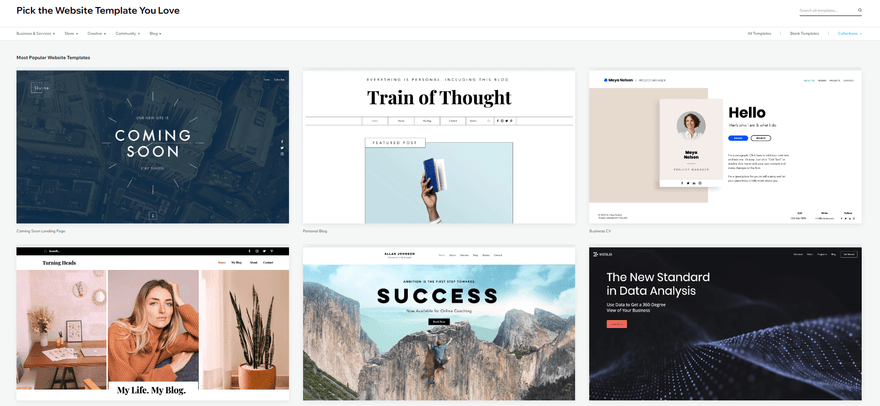
For a Better Look, Choose Wix
As a website builder, Wix hosts your website for you. This means you won’t have to worry about any technical headaches, but it also means you won’t have access to as much bandwidth or storage as you would with your own hosting provider (although small to midsize websites won’t really need more resources than Wix can provide).
Wix’s high-quality website templates and built-in, drag-and-drop editor make it extremely easy to design a stunning website all by yourself.
Find out more:
- Read our solo Bluehost Review for more information on Bluehost’s features
- Likewise, check out our dedicated Wix Review to learn more about Wix
Ease of Use
The Winner
Wix is easier to use than Bluehost
Wix: Drag-and-Drop Simplicity
The first thing Wix will do is ask you what kind of website you want to create. You can choose everything from “Portfolio & CV” to “Online Store,” and once you’ve decided, you’ll then be given two options for creating your site:
- Wix Editor is the famous drag-and-drop website builder that we’ve all come to associate with Wix. If you choose the editor, you’ll be able to pick a template and customize it yourself.
- Wix ADI is an even easier to use version of Wix. This option generates a website for you, based on a few questions about the type of site you’re making and the kinds of features you want. There isn’t as much room for personalization, but you also won’t have to lift a finger.
If you choose Wix ADI, you’ll have a finished site in just a few clicks. If you choose Wix Editor, you’ll get to choose from one of 800+ templates, categorized by industry, and start customizing the design right away.

Managing your website is just as easy as designing it. Your Wix dashboard will walk you through everything, from connecting your free domain to implementing SEO best practices.

Wix also hosts your website for you, so you won’t have to set that part up yourself. The drawback of this is that you won’t have as many server resources (like bandwidth and storage) allocated to your site as you would with Bluehost. We gave Wix a score of 4.4 in our research for this category, the best of any builder we’ve tested. If ease of use is your top priority, then Wix is an unbeatable all-in-one package.
Bluehost: No Hand-Holding
Although Bluehost offers a basic website builder with its hosting plans, most people don’t use it – it’s more like a formality. Instead, the most popular option is to create your Bluehost-hosted website through WordPress. In fact, WordPress is so popular that it actually powers 43.2% of the internet!
Since WordPress is a CMS and not a website builder, it offers more design customization than Wix. But that comes at a price: WordPress is not very beginner-friendly. For example, Wix lets you see what your changes (like moving images and text blocks) will look like as you make them on-site. But with WordPress, you create your pages in a dedicated editing section, and then have to enter a separate “Preview” mode to see what they’ll actually look like.

A basic knowledge of code will help you master this CMS editor. But if you’re intimidated by the thought of some HTML, or simply don’t have time to delve into it, then Wix’s code-free editor is a much easier option. Plus, Wix does let you code if you want to – it’s just that with Wix, dealing with code yourself is completely optional!
For managing websites, Bluehost uses “cPanel,” a popular dashboard for hosting providers. Although it’s not as modern-looking as Wix’s dashboard, the cPanel is still a pretty straightforward way to manage your Bluehost site.
Find out more:
- Want the simplicity of a drag-and-drop builder, but not sure if Wix is the one for you? Our ranking of the overall best website builders will show you more options
- Or, decided you want the freedom of a WordPress site, but aren’t sure if Bluehost is the right host for you? We’ve ranked the best web hosting providers to show you what else is out there
Design
The Winner
It's a tie! Bluehost and Wix are similarly matched for design
Wix: Easy and Quick Design

Wix templates are modern and stylish, and they give you a stunning website without any work involved on your part. When it comes to making the template your own, you won’t have as much freedom as you would with Bluehost/WordPress, but it’s still easy to change colors, fonts, and layouts. One user put it best:
“It was easy to drag in images and video, and the more I used it, the easier it became.”
The biggest draw of Wix’s templates is that they’re ready-made, but they’re still high-quality designs, too. With Wix templates, you can have both style and ease of use.
What About Wix’s Apps?
If you want to add extra functionality to your site, like a live chat widget or an ecommerce shopping cart, Wix’s App Market has over 250 free and paid tools that you can install with just a few clicks. Wix’s app offerings aren’t as extensive as WordPress’, but once again, they’re easier to add to your website.
Bluehost With WordPress: Complicated but Customizable
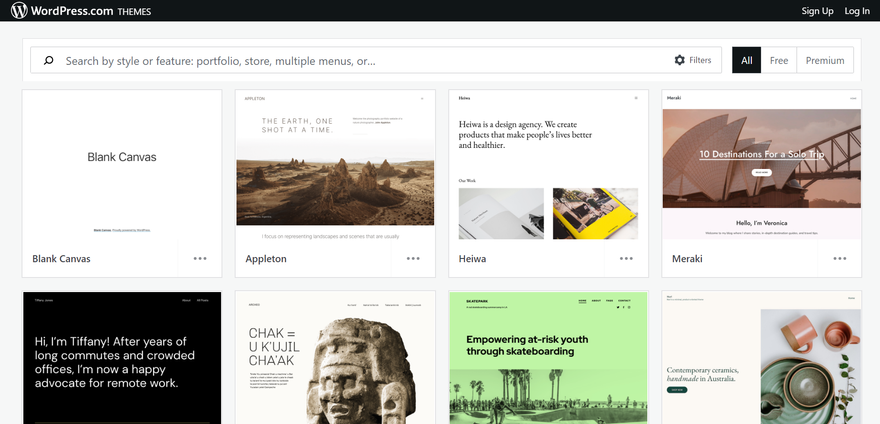
WordPress offers thousands of templates (or “themes,” as you might see them called), ranging in price from free to about $130 each. Out of the box, these themes are nowhere near as sleek or modern as Wix’s templates.
However, WordPress themes are much more customizable than Wix’s templates. If you have a little bit of coding knowledge, and some time to get comfortable with the WordPress CMS, then you’ll be able to create your own unique pages, loosely based on the WordPress theme you choose.
We spoke to Harry Clarkson-Bennett from Red Orange Peach about his experience using WordPress to create the site:
“If you want to have total control and creative freedom over your website – and you know you’re going to want to make substantial changes in the future – then the design freedom you get with WordPress is, in my opinion, essential.
There are so many more things that can go wrong with WordPress, but I know I can’t create the website I really want with a website builder.”
What About WordPress’ Apps?
As far as apps go, WordPress offers almost 60,000 plugins that you can install to add extra features to your site. There are much more WordPress plugins available than Wix apps, so you’ll be able to find practically any tools you can think of.
The drawback to this is that a lot of the plugins in the WordPress market were created by independent, third party developers, not by the official WordPress software. We recommend checking a plugin’s user reviews before downloading it to make sure you’re not installing anything on your site that’s out of date, or which contains malicious code.
Performance and Security
The Winner
Bluehost has the best performance and security
Bluehost vs Wix: Security Tools
| Bluehost | Wix | |
|---|---|---|
| SSL certificate | Free | Free |
| Uptime guarantee | 99.98% | 99.8% |
| Website backups | Manual | Automatic |
| Software updates | Manual | Automatic |
Good question! Let’s go over them quickly:
- SSL (Secure Sockets Layer) certificate: Encrypts a user’s connection to your website, so that they know their information is safe. SSL-secure websites will have a padlock icon in their address bar!
- Uptime: The amount of time your website is live and available to visitors. A good uptime range is between 99.95-99.99%, which amounts to no more than 5 hours of downtime per year. Note that a 100% uptime guarantee is impossible!
- Website backups: Backups are copies of all your website’s data. You’ll want to make backups every few days or so, so that you can restore a previous version of your site if anything goes wrong.
- Software updates: Your Wix or WordPress website will be impacted whenever these platforms update themselves with new versions and features. When Wix updates itself, you won’t have to do anything different to your website. But WordPress is a little more advanced – you’ll be notified when a new version is available, but it falls on you to actually click “Update.”
As you can see the two seem relatively the same, but what’s important is the “Uptime” score. Bluehost has more resources available to make sure that your site is live than Wix, meaning you could be losing precious traffic when you go for a site with less guaranteed uptime.
Additonally, with Wix, you have no access to your site’s technical settings. With Bluehost, you can change factors if your website’s loading slower and even upgrade your plan for more storage or memory. With Wix, you are locked to their service.
Help and Support
The Winner
Wix has the better help and support
First, the basics. Both Bluehost and Wix offer multiple ways to contact their support teams:
| Bluehost | Wix | |
|---|---|---|
| Phone | 24/7 | Monday to Thursday, 5am-5pm EST |
| ✔ | ✔ | |
| Live chat | ✔ | ✔ |
| Knowledge base | ✔ | ✔ |
Bluehost has great customer satisfaction – in fact, Bluehost beat every other hosting provider in our rankings for “market analysis” with a whopping 4.9 out of 5.
But our help and support research scores tell a different story. Bluehost trails behind Wix with a 3.5 out of 5 while Wix has 4.3 out of 5. What elevates Wix’s support over Bluehost’s is its ease of use and the amount of guidance you get while you’re actually in the editor making changes to your site.

Since Bluehost isn’t a dedicated website builder, it can’t offer this level of on-the-job guidance for website design.
Bluehost vs Wix: Summary
It’s clear that Bluehost and Wix are very different platforms. But one thing’s for sure: They’re both high-quality tools! To recap, here’s how they stack up against each other:
| Bluehost | Wix | |
|---|---|---|
| Pricing and Value for Money Winner: Bluehost | Starts at $2.95 per month | Starts at $16 per month |
| Features Winner: Wix | Lots of bandwidth and storage | Drag-and-drop editor |
| Ease of Use Winner: Wix | WordPress editor requires some tech knowledge | Ready-made templates |
| Design It's a Tie! | Limitless customization | Quick and easy, but still stylish |
| Performance and Security Winner: Bluehost | Secure, powerful servers | Less focused on server resources |
| Support Winner: Wix | 24/7 phone support | Helpful guidance as you go |
| Are You Ready? | Visit Bluehost | Visit Wix |
If you’re still not decided, that’s okay! Let’s run through who exactly we recommend each builder for!
Who Should Use Bluehost?
We recommend Bluehost to anyone looking to grow their site’s content or audience in the future and who wants the total freedom of creating a website from scratch, despite the extra work. If you have an active blog with a large archive of posts to keep track of or have lots of images or other media on your site then Bluehost is best suited for you. It comes first in our overall hosting provider research with an impressive score of 4.8 out of 5. If you want a powerful, advanced platform for your site, Bluehost is our choice.
Who Should Use Wix?
Wix is best suited for those who want to get online quickly and with as little hassle as possible. If you’re not the most computer literate or just don’t have the time, Wix is there to give you an easy website creation process that does most of the work for you, plus stylish templates without having to code, If you’re a beginner or just don’t want the stress of managing the technical side of things, Wix is the platform for you.




4 comments