Best Website Builders for Small Business: Compared for 2025
If you click to purchase a product or service based on our independent recommendations and impartial reviews, we may receive a commission. Learn more
- 7-day free trial
- 24/7 help and support
- Brilliant AI tools included
- The best sales features on the market
- Inventory management tools included
- Multichannel integration available
- Free plan available
- Built-in email marketing
- Personalized SEO plan included
From $16
- 14-day free trial
- Sleek design elements
- Drag-and-drop style editor
From $9.99
- Free plan available
- 200+ templates available
- 24/7 phone support
If you want to set up a website for your small business, but are unsure which website builder best suits your store’s priorities and needs, Shopify is the best small business website builder I’ve tested. Over 300 hours of research, analysis, and hands-on testing went into our findings, so I can confidently say that Shopify offers unbeatable sales features, making it a great option for businesses looking to sell products or services.
Our 5 Best Small Business Website Builders
- Shopify – Best builder for selling online
- Wix – All-in-one builder to manage your business
- Squarespace – Manage online bookings seamlessly
- Hostinger – Easiest builder for small businesses
- GoDaddy – Great social tools for promoting your store
Small Business Website Builders: Head-to-Head
Before I dive into each builder’s key features for small businesses, take a look at our quick comparison table:
| BEST FOR SELLING | ||||
| Shopify | Wix | Squarespace | Hostinger | GoDaddy |
| Overall Rating 4.8 | Overall Rating 4.8 | Overall Rating 4.7 | Overall Rating 4.2 | Overall Rating 4.0 |
| Starting from | Starting from | Starting from | Starting from
$2.99 + 3 months free (48-month term) | Starting from $9.99 |
| Free plan or free trial 3-day free trial | Free plan or free trial Free plan | Free plan or free trial 14-day free trial | Free plan or free trial 7-day free trial | Free plan or free trial Free plan |
| Number of templates 200+ | Number of templates 900+ | Number of templates 180+ | Number of templates 150+ | Number of templates 200+ |
| Free custom domain | Free custom domain | Free custom domain | Free custom domain | Free custom domain |
| AI website builder | AI website builder | AI website builder | AI website builder | AI website builder |
| View Shopify | View Wix | View Squarespace | View Hostinger | View GoDaddy |
Why you can trust us 🤝
We’ve spent over 300 hours researching and analyzing the top small business website builders to bring you unbiased and data-backed recommendations. We also carry out hands-on testing with each builder to ensure our reviews are accurate and fair. Read more about our unique research methodology.If you’d rather have someone talk you through the key pros, cons, features, and pricing of our top five small business website builders, watch our video:
1. Shopify: Best Builder for Selling Online
- Shopify pricing: $29 – $299 per month, get your first three months for $1/month
- Read our Shopify review for a detailed look at the website builder
Shopify
Best builder for selling online
- Intuitive product backend
- Extensive app store
- Great scalability
Free trial available
Paid Plans: $29 - $299 / month
Pros
-
Sell on socials like TikTok
-
Ideal for complex inventories
-
Manage business bills easily
Cons
-
Not the best for beginners
-
Limited store customization
-
Heavy reliance on apps
If you need your small business website to focus on showcasing products and converting traffic into customers, you’ll want a powerful ecommerce website builder that offers high-quality sales features, such as inventory management tools and multichannel integration.
Shopify has the best sales features on the market. The range and quality of Shopify’s ecommerce tools, including abandoned cart recovery, tax calculation, and the option for discount codes, make it a powerful solution for small businesses of any size that want to sell online.


Why Do I Recommend Shopify?
- 🛒 Multichannel selling – Connect Shopify with a range of online marketplaces, social media platforms including TikTok and Instagram, or with its POS system for offline selling. I like that Shopify merchants can download the Shopify Marketplace Connect app to gain access to platforms like eBay and Amazon. This helps you meet customers in the places they’re already browsing and shopping, so you don’t need to rely on your website as the sole channel for sales.
- 💳 Payment options – Shopify supports over 100 payment gateways, as well as Shopify Payments, which you don’t have to pay transaction fees on. As Shopify’s native payment gateway, using Shopify Payments is the easiest way to take payments through the website builder, making the checkout experience more convenient for both the business owner and the customer.
- 🔒 Website security – Shopify provides a built-in SSL certificate, two-step verification, and customer logins, and ensures your website is PCI compliant. The majority of these measures are offered by all major website builders, but I really like Shopify’s additional fraud analysis tool, which helps small businesses recognize fraudulent orders.
You can watch our video below to learn more about Shopify’s features:
Should You Use Shopify?
Shopify is ideal for growing online businesses, especially if you’re planning to expand your inventory or product range. Its advanced sales features and scalability mean you can rest assured Shopify can keep up with your store’s growth, and support you throughout the entire journey.
That said, I wouldn’t recommend Shopify if you only have a few products to sell – you’ll get the most out of Shopify and its sales tools if you have a large inventory. If you’re just starting out, I suggest looking at Wix, which is better suited for smaller product catalogs – but you’ll need to upgrade to one of its more expensive plans for unlimited storage and advanced sales tools, such as automated sales tax. These features, as well as unlimited products, are available on Shopify from its cheapest plan.
What the researchers think...
I’d recommend Shopify as the best option for small businesses because of its simple backend tools that let you add products easily, as well as its huge app store which is great for helping small businesses grow and adapt. You’ve got apps like TikTok that can help grow your audience or Klaviyo which is great for setting up email and SMS marketing!

Latest Shopify news ⬇️
Shopify has made it easier to design your online store with the help of its AI store setup. Simply enter a brief prompt about your business and the products you sell, and let Shopify generate a personalized template based on your brand. When I tested this, Shopify gave me three designs to choose between.2. Wix: All-in-One Builder To Manage Your Business
- Wix pricing: Free – $159 per month, get 10% off with our code TAKE10
- Read our Wix review for a detailed look at the website builder
Wix
All-in-one builder to manage your business
- Easy marketing setup
- Well-rounded features
- Personalized SEO
Free plan available
Paid Plans: $17 - $159 / month
Pros
-
Email marketing with cheapest plan
-
Keyword support from Semrush
-
Great AI features
Cons
-
2.9% + $0.30 processing fee
-
Interface can be overwhelming
-
Slow loading times
Looking to promote your business online and grow your audience? Need help optimizing your website for search engines? A good website builder should support your journey from start to finish, and Wix’s all-in-one platform provides the features you’ll need, from email marketing to SEO.


Why Do I Recommend Wix?
- 📨 Marketing features – Wix provides a built-in email marketing package with its website builder plans to help boost audience engagement and increase your brand’s visibility online. You can set up automated workflows, use brand assets from your site, coordinate communications with Wix’s Mailchimp partnership, and generate personalized messages to speak directly with your customers. This isn’t something all builders provide either (Hostinger lacks any email marketing tools).
- 🔍 SEO – Wix, like most website builders, handles the SEO basics, such as meta titles and image alt text. But, I love how Wix delivers personalized SEO guidance for small businesses. Plus, you can utilize Wix’s SEO Learning Hub and other tools, such as its AI meta tag creator and keyword research tool (powered by Semrush), to help your website appear in search engine results. That’s why Wix is our top SEO website builder for 2025.
- 🤖 AI tools – With Wix, I recommend using its AI website builder to build your small business website quickly and easily. You can also use Wix’s AI text creator to generate website copy, blog posts, product descriptions, and more. However, when trialing the AI tool myself, I found I had to keep my request short for the AI to understand, and the generated copy didn’t feel very personalized. Wix has also recently rolled out an AI theme assistant to support design decisions.

Should You Use Wix?
The great thing about Wix is that the majority of tools are built in, and you can start building your website for free. However, I recommend upgrading to one of Wix’s premium plans to unlock additional features and avoid having Wix ads showing on your site. To sell online, you’ll need at least the $29 per month (billed annually) Core plan.
With other builders, like Shopify, you’ll need to browse a large app market for additional features, such as email marketing. But do you have time to shop around for the right third-party apps, or would you rather have everything at your fingertips within your website builder’s dashboard?
Latest Wix news ⬇️
Wix has introduced a couple of new AI-powered features in 2025. The AI site-chat tool helps business owners connect with customers and answer queries for you 24/7. And, if you’re struggling to come up with a business idea, you can use Wix’s new Business Launcher feature to find a suitable business for your skills – Wix will then generate a detailed launch kit with actions for you to tick off.3. Squarespace: Manage Online Bookings Seamlessly
- Squarespace pricing: $16 – $52 per month, get 10% off with our code WBE10
- Read our Squarespace review for a detailed look at the website builder
Squarespace
Manage online bookings seamlessly
- Built-in booking tools
- Stylish templates
- Easy-to-use editor
Free trial available
Paid Plans: $16 - $52 / month
Pros
-
Ideal for creative businesses
-
Offer services and appointments
-
Unique content tools
Cons
-
Not suitable for complex inventories
-
Less creative freedom than Wix
-
No POS integration
Squarespace is the best small business website builder to use if you want to offer services or take appointments online. First impressions make all the difference, especially if you’re trying to get people to book services with you, and Squarespace’s template variety, sleek design elements, and quality content tools are ideal for small businesses looking to make a stylish online store.


Why Do I Recommend Squarespace?
- 🗓️ Booking tools – If your business needs to offer services or appointments, you can use Squarespace’s Acuity Scheduling tool to take bookings online. This is a premium add-on, with plans starting from $16 per month, but the feature lets you create new appointment types, set your availability, and design the scheduling page to suit your brand.
- 🎨 Template quality – Squarespace’s 150+ templates cover a wide range of industries, including “Fashion,” “Media & Podcasts,” “Real Estate & Properties,” and “Travel.” It’s a far cry from Wix’s 900+, but Squarespace focuses on quality over quantity. You can browse its selection without needing to sign up, and each template works harmoniously with every Squarespace element, feature, and design option. Alternatively, you can use Squarespace’s AI builder, Blueprint AI. I found it incredibly easy to use, and I had a functional yet sleek website live in 10 minutes.
- ✏️ Content tools – Squarespace provides dozens of professionally designed elements to place on your pages, meaning you can display your content in a variety of ways. For example, an accordion is great if you want to hide additional content so visitors aren’t overwhelmed, or you could add a map to make your small business’s location easy to find. Using elements like these, or even carousels and charts, helps make your content digestible to website visitors. People consume information in different ways, so breaking up your content into alternative formats ensures your key points are delivered.

Should You Use Squarespace?
Squarespace’s stylish templates and design options, paired with an easy-to-use editor, make it easy to bring your small business to life online. If you’re looking to prioritize visuals and appearance, Squarespace is a great builder for artist websites and creative small businesses.
That said, Acuity Scheduling is a powerful built-in booking tool for service-based businesses to utilize, such as hairdressers or personal trainers. And, if you need to sell online, you can start on the $23 per month (billed annually) Business plan – a cheaper option for small businesses than Wix or Shopify.
Latest Squarespace news ⬇️
During this year’s Super Bowl, Squarespace revealed its latest ad to “celebrate the timeless spirit of entrepreneurship.” The ad stars actor Barry Keoghan and his former donkey co-star, Mosley, as they work together to create a website. Squarespace launched the Mosley template design to match the campaign.4. Hostinger: Easiest Builder for Small Businesses
- Hostinger pricing: $2.99 – $3.99 per month, get 10% off with our code WBE
- Read our Hostinger website builder review for a detailed look at the website builder
Hostinger
Easiest builder for small businesses
- Impressive AI tools
- Easy-to-use editor
- Affordable plans
Free trial available
Paid Plans: $2.99 - $3.99 / month
Pros
-
24/7 help and support
-
Fast loading times
-
Quick way to get online
Cons
-
No email marketing
-
Limited scalability for businesses
-
No app market
If you’re new to the world of selling online or want to test out your business idea as a side hustle or small business, then Hostinger offers brilliant AI tools and a beginner-friendly editor to help you get started.
To sell online, you’ll need the $3.99 Business Website Builder plan to unlock Hostinger’s ecommerce features and AI tools. But, for such a low price, the upgrade doesn’t seem as big a leap as with other website builders.


Why Do I Recommend Hostinger?
- ⚙️ Beginner-friendly editor – Hostinger is one of the easiest website builders I’ve tested. Its drag-and-drop editor gives you total creative freedom while also keeping things simplified so you don’t get overwhelmed, which can happen with Wix. I found the designs really modern-looking and polished, and it was really easy for me to add brand assets, such as my logo.
- ⏰ Time-saving AI tools – Hostinger relies heavily on its suite of AI tools, including an AI-powered website builder, but this makes it ideal for beginners and businesses looking to get online fast. Using a single prompt, you can generate images, text, product descriptions, blog posts, and more. If you’re on the Business Website Builder plan ($3.99 per month), you’ll have access to Hostinger’s full range of AI features.
- 💰 Budget-friendly plans – Hostinger is the cheapest website builder that I’d recommend to others without sacrificing quality for cost. You can test out the platform and its features with Hostinger’s 30-day free trial, but you won’t be breaking the bank if you upgrade immediately. And, while Hostinger’s functionality is limited in comparison to other builders, like Wix, you get a good range of features for the small price you pay.

Should You Use Hostinger?
Hostinger is the easiest small business website builder I’ve tested, with Squarespace following shortly behind. So, if you’re looking to get your business online and need something simple and supportive, Hostinger’s affordable plans are ideal. Especially for small businesses just getting started, since you won’t want to stretch your budget too much.
That said, despite having a drag-and-drop editor, I wouldn’t recommend using Hostinger if you’re after advanced creative control or need to manage a complex inventory, since its plans aren’t very scalable.
What our editor thinks...
I think busy entrepreneurs would really benefit from Hostinger’s suite of time-saving AI tools. This is what makes Hostinger a smart choice for small businesses – it gives you a helping hand with things like website creation, content generation, and tracking customer engagement. Sure, with no email marketing it’s not the most scalable option, but when you’re a new business owner juggling all the tasks that come with those early days of building and running a website, these AI tools can make a real difference and help you set up fast!

Latest Hostinger news ⬇️
Businesses can now use Hostinger Horizons to create and publish fully functional web apps. Enter a prompt and let the AI-powered tool bring your vision to life, helping entrepreneurs avoid the time-consuming task of learning how to code. Pricing for this additional feature starts from $19.99 per month.5. GoDaddy: Great Social Tools for Promoting Your Store
- GoDaddy pricing: Free – $20.99 per month
- Read our GoDaddy review for a detailed look at the website builder
GoDaddy
Great social tools for promoting your store
- Built-in social tools
- Simple editor
- Quick onboarding
Free plan available
Paid Plans: $9.99 - $20.99 / month
Pros
-
Great for beginners
-
Budget-friendly plans
-
Mobile app management
Cons
-
Lacks quality designs
-
Limited functionality
-
Basic SEO support
If your small business is active on social media, GoDaddy offers an impressive suite of social tools to promote your store and its products, including a social media calendar. Its simple editor and speedy onboarding process help you get online quickly, and its basic features help your business get seen by the right audience.


Why Do I Recommend GoDaddy?
- 📷 Social media tools – In our recent testing, GoDaddy’s social media tools became a standout feature. You can populate the social media calendar with GoDaddy’s AI Social Post Creator, review your scheduled content, and identify the right days to post. Plus, GoDaddy will share expert recommendations and flag important dates so your small business doesn’t miss out on the conversation.
- 🏃 Quick onboarding – For small business owners short on time, GoDaddy gets your website up and running in seconds. I was only asked a few questions about my business needs before GoDaddy generated a custom template for me, so it’s a great builder for beginners and tech novices.
- 🤳 Mobile management – Small businesses are juggling a million tasks at once, so I recommend making the most out of GoDaddy’s mobile app to create and manage your online store anywhere, anytime. You can make tweaks in the mobile editor, but also monitor your sales and traffic on the go, which is incredibly convenient.

Should You Use GoDaddy?
GoDaddy offers nearly all of the same standard features you’d find on Shopify, Wix, or Squarespace, such as SEO and marketing tools, but for a fraction of the cost.
For example, to sell online with GoDaddy, you’ll need the $20.99 per month (billed annually) Commerce plan. In comparison, Shopify and Wix’s cheapest ecommerce plan costs $29 per month (billed annually), and Squarespace’s cheapest ecommerce plan costs $23 per month (billed annually).
However, while GoDaddy has some great tools, particularly for promoting businesses across socials, it’s a very simple website builder and can’t really compete with our top small business platforms. That said, if you’re only after something simple, beginner-friendly, and affordable, you should check out GoDaddy’s free plan.
Latest GoDaddy news ⬇️
GoDaddy made sure to highlight GoDaddy Airo, its AI-powered tool that supports small businesses growing online, during the 2025 Super Bowl. The campaign featured actor Walton Goggins and his brand, Walton Goggins Goggle Glasses.How To Choose Your Small Business Website Builder
There are plenty of website builders out there to choose from, but how do you know which one is right for your business? Here’s a reminder of why I recommend our top five small business website builders:
- Shopify is the best small business website builder overall, but it’s ideal for anyone looking to sell online and grow an online store
- Wix offers high-quality website features, helping small businesses manage and promote their website
- Squarespace is ideal for service-based businesses thanks to its built-in booking tool, Acuity Scheduling
- Hostinger’s drag-and-drop editor and AI tools make it easy to get online, so I highly recommend this builder for tech novices and very small businesses
- GoDaddy has great social media tools, making it easy for small businesses to showcase their products across channels and engage with customers
Top Tip 💡
Make the most of a builder’s free plan or free trial to test out its features and suitability for your small business. This allows you to build a website without spending a cent, but I highly recommend upgrading to a premium plan once you’re ready to share your website publicly. And, you won’t be able to sell online with any of our top five small business website builders without subscribing to a paid ecommerce plan.Still struggling to choose the right builder? Take our quick quiz to find a suitable option for you:
How We Test Small Business Website Builders
We’ve spent over 300 hours conducting in-depth testing to find the best website builders for small businesses. Our goal is to deliver data-led recommendations – we cover the good, the bad, and everything in between, so you have all of the facts.
- Sales Features: 30%
We look at the ecommerce features on offer to support your online store, from payment options to abandoned cart recovery.
- Help and Support: 15%
We test a builder’s contact options and knowledge centers because we know every small business might need a helping hand now and then.
- User Experience: 15%
We look at a website builder’s ease of use and accessibility by testing the builders ourselves.
- Website Functionality: 15%
We look at the quality and quantity of a builder’s features, such as SEO, AI, and email marketing.
- Design Features: 10%
We cover a website builder’s aesthetic capabilities and design options, such as templates and mobile editors.
- Pricing: 10%
We review a website builder’s pricing plans and what you can get for your money.
- Reputation: 5%
We see how a website builder performs in the market and against competitors.
Final Verdict: The Best Builder for Small Businesses
I’ve already shared my recommendations based on your brand’s needs, but my top choice for small businesses is Shopify. Like Wix, it offers a powerful all-in-one solution for small businesses, but Shopify goes the extra mile with its impressive suite of sales tools.
You can see how Shopify compares head-to-head with our other recommended choices: Shopify vs Wix, Shopify vs Squarespace, and Shopify vs GoDaddy.



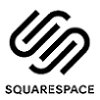













43 comments