We Review Strikingly: Let’s See if It’s the Right Website Builder for You
Easy to use website builder
If you click to purchase a product or service based on our independent recommendations and impartial reviews, we may receive a commission. Learn more
Strikingly is a basic website builder, aimed at total beginners. In our testing of the best website builders, Strikingly fell towards the bottom of the pack with a rating of 3.4 out of 5 overall. It doesn’t need all of the bells and whistles that the developed platforms, like Wix or Squarespace, have.
Strikingly is a simple platform that presents a range of templates, reliable customer support, and reasonable prices across its plans. Unfortunately, creative control is restricted, putting setup speed above complex editing.
Ultimately, if you’re looking for a simple website design with basic features, Strikingly is a good choice for you. See how it compares to our top website builders:
Our Top 5 Website Builders
- Wix – Best overall website builder
- Squarespace – Best value for money
- Shopify – Best for growing revenue
- GoDaddy – Fastest way to build a website
- Square Online – Sell online for free
What is Strikingly?
Founded in 2012, Strikingly is a beginner-friendly website builder that allows you to create, design, and build your own website.
Because Strikingly is pitched at first-time website creators and a less tech-savvy audience, it’s extremely easy to use. The downside, though? That Strikingly lacks the extensive range of features you can expect to enjoy with more advanced or well-rounded website builders, such as Wix and Squarespace.
There’s not a lot to confuse or overwhelm users. Our research scores Strikingly 3.4 out of 5 overall. So, while we recognize that it’s certainly not the best option available, but it might just be the right fit for your needs.
What Are the Pros and Cons of Strikingly?
Pros
✔️ Best for simple websites with one page, making it easy for beginners to get to grips with the builder.
✔️ Strikingly has a free plan available with limited features, which is great if you’re just starting out and want to explore the platform before committing to a paid plan.
✔️ The perfect place to house new projects online because you can build a website quickly and without fuss.
✔️ Popular option with bloggers and freelancers because of its simplistic nature.
Cons
❌ Strikingly isn’t suitable for more complex websites – its basic and limited customization tools aren’t the right fit for growing sites.
❌ Poor value for money – its design options and features are limited, especially when considering its cheapest yearly plan begins at $8 per month.
❌ Strikingly’s ecommerce capabilities are limited. You’ll need to upgrade to a higher tier plan if you want to sell more online.
❌ Strikingly has the worst site speed performance of all the website builders we tested.
How Easy is Strikingly to Use?
Ease of use is so important when you’re choosing a website builder, especially if you’re a beginner. You want something you can actually use – and enjoy using – that will also make your website look great.
But, how do we know if a website builder is easy to use or not? Enter our research team! We rigorously test every website builder in-house to make sure our judgments are fair and to ensure our reviews include all of the information a user could need. We even get people just like you to try them out.
Strikingly achieves 3.4 out of 5 in our latest research for ease of use. A fairly average score, despite its focus on simplicity, clarity, and accessibility. Some of our users found the template editor “clunky”, which left them “confused from the very beginning”. This is not what you want to hear for a builder that targets beginners.
The viewpoint of our user testers is one we wholeheartedly agree with. While the builder makes it easy to edit the text in headings, paragraphs, and CTA buttons, it doesn’t offer drag-and-drop functionality – meaning it can be very difficult to customize a Strikingly website to fit the exact look, feel, and style you’re aiming at.

That said, we are a fan of Strikingly’s templates, which, for the most part, are clean and crisp. Take a look for yourself:
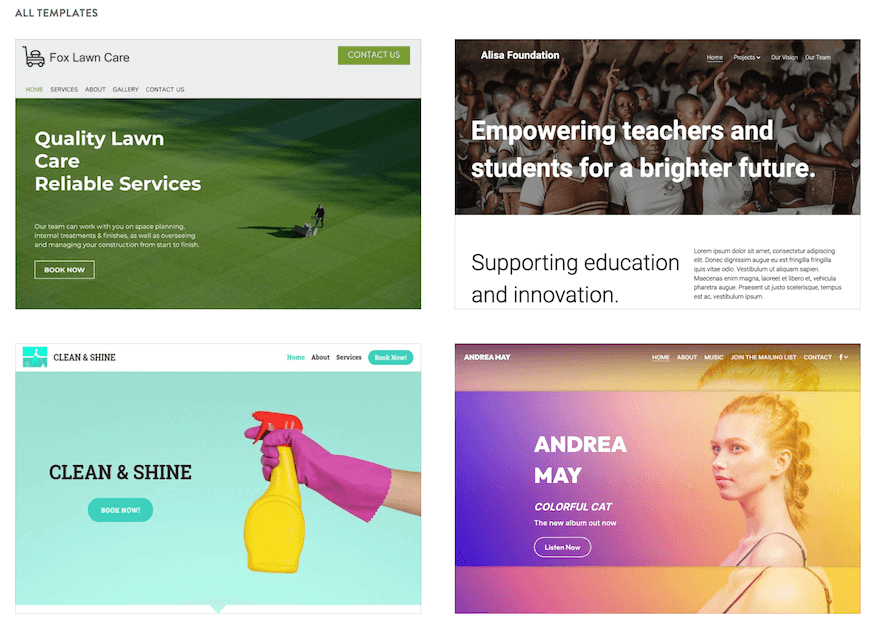
Strikingly also had the worst site speed performance of any platform we tested, which isn’t ideal if you want a smooth-sailing website. It should be easy to use in the backend, and easy to navigate by visitors on the frontend.
Since this isn’t a great first impression, it’s worth noting that it’s not all bad. Strikingly focuses on helping users to quickly set up a website and, though its templates fall short when it comes to creative control, they are clean and aesthetically simple. Strikingly is a solid choice if you just want a website that handles the basics.
Is Strikingly Good Value for Money?
Strikingly is not a competitive website builder when it comes to pricing. Our research scored Strikingly 2.9 out of 5 for value for money – one of the worst scores in our website builder testing. Let’s take a look at why it scores so poorly.
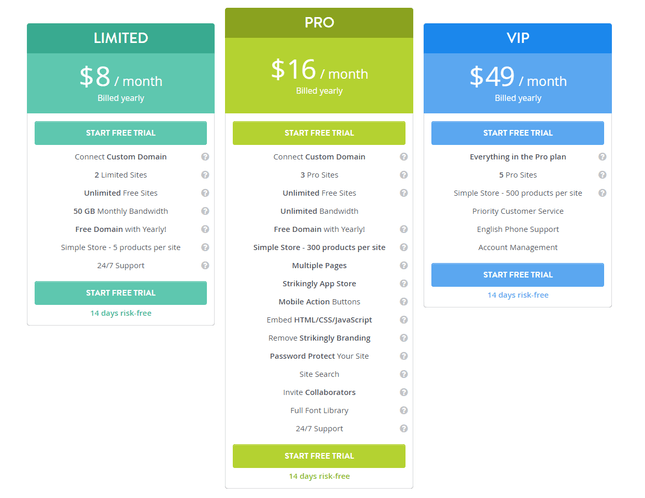
Strikingly does offer a free plan, which is free forever. With it, you’ll have access to unlimited free sites, a strikingly.com domain name, 5GB monthly bandwidth, one product per site in the Simple Store, and 24/7 support. Not bad for $0!
As for Strikingly’s paid plans, we’ve focused on the monthly and 12-month contracts, but the prices will continue to drop if you commit to a longer period of time. (Commit to a five-year contract, for example, and you can save a whopping $528.) You can also claim a 14-day free trial of any of Strikingly’s three paid plans, to help you figure out if it’s right for you before having to open your wallet.
| Plan | Paid Monthly | Paid Yearly |
|---|---|---|
| Limited | $12/month | $8/month |
| Pro | $20/month | $16/month |
| VIP | $59/month | $49/month |
As the price increases, so do the features and tools in the three paid plans. From the Limited plan, users can enjoy a free domain and a bump in monthly bandwidth to 50GB. The Pro plan sees a real increase in features, such as unlimited bandwidth, the removal of Strikingly branding, and the ability to add multiple pages to your site. Finally, the VIP plan adds a little extra to everything in the Pro plan, and also gives you priority access to customer support.
What’s more, Strikingly offers extra chances to save by running regular discounts.
Strikingly's Tools and Features
Strikingly scores a poor 2.5 out of 5 in our website features research. There’s nothing to really make the website builder stand out from others within the category, so you shouldn’t base the entirety of your decision on its features.
Social Media Integration
Nowadays, social media is like oxygen – it seems that people, but especially businesses, need it to survive and thrive.
Strikingly has a social feed section in its builder where you can add and link to your social media accounts. This way, visitors can easily follow your updates.
However, there are certain features that aren’t available on the free plan. For example, you’ll need the Pro plan, or above, to import posts from a Facebook page rather than your personal timeline. With the higher plans, you can also add a live chat feature to your site with Facebook Messenger.
You can choose to connect your website to your Facebook, Twitter, and Instagram accounts, so your latest posts will show on your site. It’s not the sleekest or most intuitive social feed, but it’s simple and does the job, and Strikingly automatically checks your feed every five minutes for new posts.
Analytics
Like most website builders, Strikingly has a built-in analytics feature so that you can see how many people have visited your site.
The information includes which countries visitors are viewing the website from, when people have visited your site, and if they’ve come from a mobile or desktop device. You can view these stats over different time frames as well: last 24 hours, last seven days, last 30 days, and last 90 days.

This default analytics feature is the only one available on Strikingly, but it gives a clear, basic overview of your website’s traffic. That being said, if you want a comprehensive analysis of your site, Strikingly suggests using Google Analytics, and even provides a guide on how to install this in its help center.
SEO
If you’re serious about getting as many people to your site as possible, then you might need to dip your toe into the waters of Search Engine Optimization (SEO). We promise it’s not as scary as it sounds!
Basically, there are certain things you can do to tell Google and other search engines what your site is about, and how useful it might be to people. Think of it as putting signposts on your website, pointing visitors in the right direction.
If your site is a blog about cooking, for example, adding in the right signposts tells Google to show your site to someone searching for baking tips, or a new recipe. SEO also helps people who are looking for cooking blogs know that your website might be one they’re interested in.
This is a whole new world for most people but, don’t worry, Strikingly keeps it pretty simple, giving you an SEO checklist to follow.

Marketing
In terms of marketing, Strikingly has less to offer than other website builders. So far, the only email marketing tool available is for Pro users – you’ll need to embed an external system called MailChimp into your site.
You can add various forms and contact pages to your site for you to keep in touch with your visitors, all of which are available with Strikingly’s free plan. They’re quite basic features, so whether you choose Strikingly or not depends on how important marketing is to your site.
Domains
You can buy a domain on any of Strikingly’s plans – even the free plan! This means you can secure your domain name first, and then upgrade to a paid plan when you’re ready. Once you’ve signed up for the Limited or Pro plan, then you’ll be able to connect your domain to your website.
Even better, you can register your domain for up to 10 years – so, whether you want to lock it down long-term, or renew more regularly, Strikingly has you covered.
Strikingly offers a wide range of Top Level Domains (TLDs). These are domains ending in extensions such as .boutique or .shop, and give you a unique website address to really stand out from the crowd.
These TLDs can cost more. Usually, you’ll pay $24.95 per year for normal domains like .com, .net, or .org.
Strikingly automatically connects the domain to your site, and domain privacy is included when you register as well. There are helpful guides in the knowledge base which tell you how to register and connect domains.
If you already have a domain, you can transfer it to Strikingly from another registrar. This makes it easy for you to manage your websites and domains from one place.
Advice from the Experts
Top Tip: If you don’t want a custom domain, or don’t want to upgrade to qualify for one, you can personalize your site’s URL in the free version, without removing the Strikingly branding. For example, you could have: https://my-cooking-blog.strikingly.com/
Backups & Restores
Strikingly autosaves any changes for you when you’re editing your site, which is really useful!
Unfortunately, there are no backups, so it might be worth making a copy of your website, just in case. You can do this by going to your dashboard, clicking the “More Options” menu, and selecting “Clone”.
This automatically creates an unpublished copy of your website for you to store. It doesn’t sync when you make new changes though, so it’s worth making a new copy every now and then to keep it up to date.
Can You Sell Online With Strikingly?
The ecommerce feature is what allows you to buy and sell products online. Strikingly has a “Simple Store” feature that you can add to your site.
Heads up!
The free plan only lets you add one product to your store (with unlimited stock), so you’ll need to upgrade to a higher plan if you want to add more products.With each plan, you’ll have greater product options:
- Limited: Up to five products
- Pro: Up to 300 products
- VIP: Up to 500 products
Whatever plan you’re on, it’s really easy to set up your site for ecommerce. While it might be a limited feature, it’s nice to have the option. However, it should definitely be treated as an add-on feature rather than the sole purpose of the website.
If your business relies solely, or mostly, on selling products, you should consider one of the more ecommerce-focused builders. There are other platforms with extensive ecommerce features built in (such as Wix), or specific ecommerce sites, such as Shopify or BigCommerce.
More Information
- Best Ecommerce Website Builders: If you’re interested in selling online, we’ve reviewed the best ecommerce platforms to help you make the right decision
- Wix Ecommerce: Read more about what Wix Ecommerce can offer in our review
- Shopify Review: Check out our Shopify review if you want a dedicated ecommerce platform
- BigCommerce Review: Find out more about BigCommerce in our review
Is Strikingly Secure?
Strikingly enables Secure Sockets Layer (SSL) on all custom domains, which lets visitors access your site over Hyper Text Transfer Protocol Secure (HTTPS).
Not sure what that means? It’s actually pretty simple! When a visitor goes to your site, the connection between them and you is secure. This gives your visitors confidence, and can also improve your ranking on Google!
This is automatically set up for you on all custom domains (so you must, at the least, be on the Limited plan). It doesn’t matter if you bought your domain from Strikingly, or transferred it from somewhere else.
In terms of hosting your images, Strikingly employs a range of security measures to safeguard your images – and your website at large – from cyber threats. These include the aforementioned SSL/TLS encryption, plus regular backups. For anything else, Strikingly has a team of security experts waiting in the wings to monitor your system for threats; and jump swiftly into action to deal with them.
How Good is Strikingly's Help and Support?
Help and support is one of Strikingly’s strongest areas, scoring 3.0 out of 5 in this category, and 3.2 out of 5 in our customer score testing. To put it simply, Strikingly is solidly average. There are stronger builders out there if help and support is an important factor for you, such as Squarespace, which scores 5 out of 5 in our help and support testing.
That being said, Strikingly does offer some helpful tools for its users.
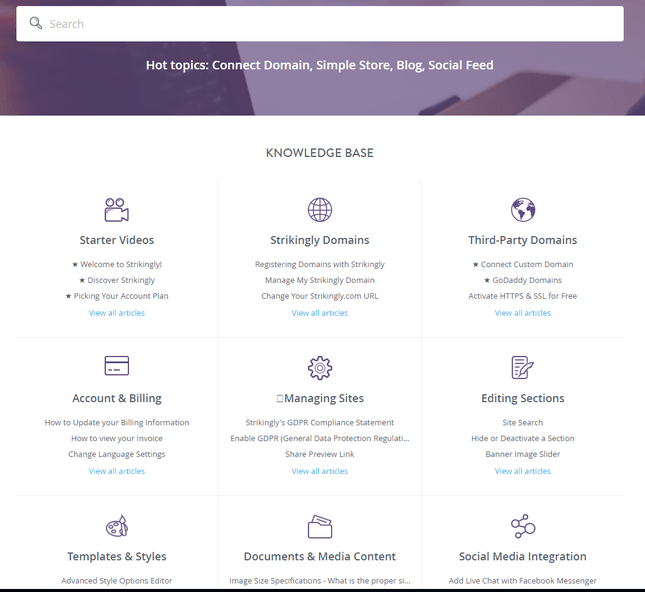
It has a brilliant knowledge base. Strikingly’s articles often include videos and screenshots, so you’re likely to find information quickly and clearly.
But, if you need extra help, 24/7 live chat support is available if things do get tricky. Strikingly’s “Happiness Officers” are always on hand to answer anything.
There’s also an idea forum where you can suggest new ideas to improve Strikingly and vote on other people’s suggestions. If you have a specific issue, or want to raise a ticket, you can email Strikingly directly.
Who Do We Recommend Strikingly For?
We recognize that Strikingly isn’t the right fit for everyone, but let’s take a look at the industries that might benefit the most from this website builder. Click on each drop-down to read more:
All you have to do is click “Add New Section” in the side menu, select “Simple Blog”, and ta-da! You’re ready to start blogging. This is available on the free plan too, which is a bonus!

The description “Simple Blog” is pretty much what it says on the tin. It’s not pretending to be the ultimate blogging platform – that crown belongs to Squarespace – but it’s definitely got the tools and simplicity to set up a basic, well-functioning blog.
If you’re making your own blog, but want to start off with something beginner-friendly, Strikingly is a smart choice. You can stay on the free version for as long as you want, or upgrade to one of its paid plans for extra features.
And, if you’re super serious about blogging, check out our list of the top-rated blogging platforms.
But, if you’re a freelancer looking to promote your brand, or a small business ready to build an online presence, then Strikingly could be for you. It’s especially great if you’re on a tight budget, or want to get online fast!

Strikingly’s aesthetics are sleek and stylish, but the limitations of the templates restrict how creative you can be when displaying your portfolio on the web page. Truthfully, Strikingly doesn’t stretch itself too much when it comes to design and functionality. If you’re looking for real creative freedom, consider trying Squarespace.
If design and creative control aren’t a priority for you, and you’re looking to get online fast at an affordable price, then Strikingly might be the right website builder.
However, we do want to flag that Strikingly isn’t ideal for scalability. As we’ve already mentioned, if you’re starting a personal portfolio, or a site for your small business, Strikingly will be able to get you online and help you grow your online presence.
But, Strikingly isn’t the right choice for bigger sites or large ecommerce businesses.
You want your website to keep up with your business as it grows. You might start wanting more customization for your site, a heavyweight ecommerce feature, or even a more complex page structure. To be completely upfront, Strikingly just doesn’t have the best tools to scale alongside a business. If you’re looking for a builder that won’t limit your growth online, we’d recommend Wix.
More Information
- Best Blogging Platforms: Do you want to create a blog? Discover the best platforms to make sure you choose the right one for your needs
- Wix Review: Our research crowned Wix as the best website builder overall
- Squarespace Review: Read why Squarespace is our top website builder for design in our review
Strikingly Review: Summary
Strikingly has a lot of contrasting pros and cons. So, let’s sum up what we’ve covered so far if you’re still scratching your head about whether it’s the right website builder for you.
Strikingly’s focus on beginners means that it’s fairly user-friendly. Forget about coding, hosting, web design, and all that jazz. Just pick and choose your template – which are generally very easy on the eyes – and edit it to suit your needs.
While the lack of drag-and-drop functionality is a big setback that sets Strikingly a pace behind frontrunners Wix and Squarespace, spend some time playing with Strikingly’s interface and it shouldn’t take you too long to get up to speed.
But, while it’s simple, it’s not always the most straightforward builder. At times, you may even find yourself needing a bit of help. Luckily, Strikingly has decent customer support, so you don’t need to struggle alone!
Ultimately, Strikingly’s focus is to get you online, fast. If you have a need for speed over design or creative freedom, and a basic site with a simple aesthetic will suit your business, then Strikingly is a great option!
Overall, if you’re setting up a blog, a personal or small business site, and you want a clear template in front of you so you can get a site up quickly, Strikingly is a good choice. It can’t compete with the big names of the industry, but its range of tools and ease of use make it the best among the rest. With its free plan and 14-day free trial, Strikingly is worth a go to see what you can create. You never know, you might surprise yourself!

2 comments